Managing Node.js versions
Herd ships with nvm, the Node version manager, and allows the management of multiple Node.js versions on your machine. By default, Herd automatically installs the latest available version of Node.js for you. Herd requires a specific nvm version and can’t use existing nvm installations. If you are migrating from a previous nvm setup, please consult the Troubleshooting section if it doesn’t work as expected.Via the GUI
You may install and update the Node.js versions on your machine via the Herd GUI. Simply click on the button and Herd will take care of the rest.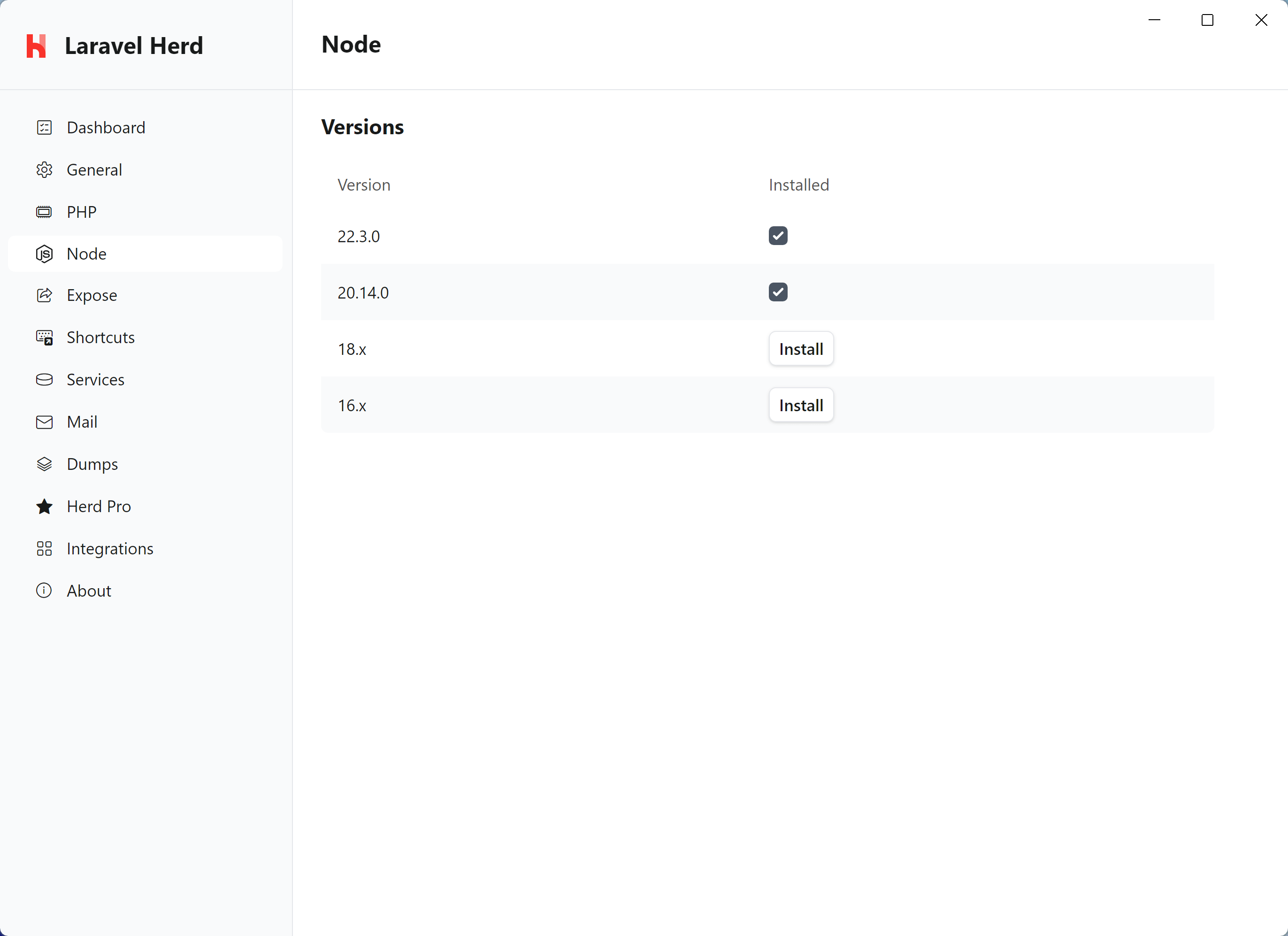
Via the CLI
You can usenvm on your command line to install, update and switch between Node.js versions any time. To switch to a different version, simply enter nvm use VERSION and nvm runs all required commands to change the version and make it accessible in your terminal.
For more information about nvm, take a look at the official nvm documentation.
Commands that you might use regularly
Uninstalling Node.js
If you want to uninstall a specific version, either consult the official nvm documentation or run the uninstall command from your terminal.nvm list. So if you want to uninstall node 18.20.4, run nvm uninstall 18.20.4.
Uninstalling nvm
If you want to uninstall your previous non-Herd nvm, you have to make sure to remove the related environment variablesNVM_HOME and NVM_SYMLINK. This also applies if you remove nvm that ships with Herd.
After restarting Herd, the nvm configuration in the settings displays the button to install the nvm version that ships with Herd and that manages local Node.js versions via the GUI.
Troubleshooting
Herd parses command output to determine your current Node.js version. If it can’t parse the output because there is output that it doesn’t understand, or you are using an unsupported shell, it displaysUnknown for your node version in the sites list.