How to share a site
Herd makes it easy to share your local sites with the world. This is great for testing your sites on different devices, receiving webhooks, or sharing them with clients and colleagues. Herd uses Expose to share your sites.Sharing sites via Expose
Expose may not be available in all geographical regions due to regulatory reasons. If Expose isn’t available in your country, try ngrok.
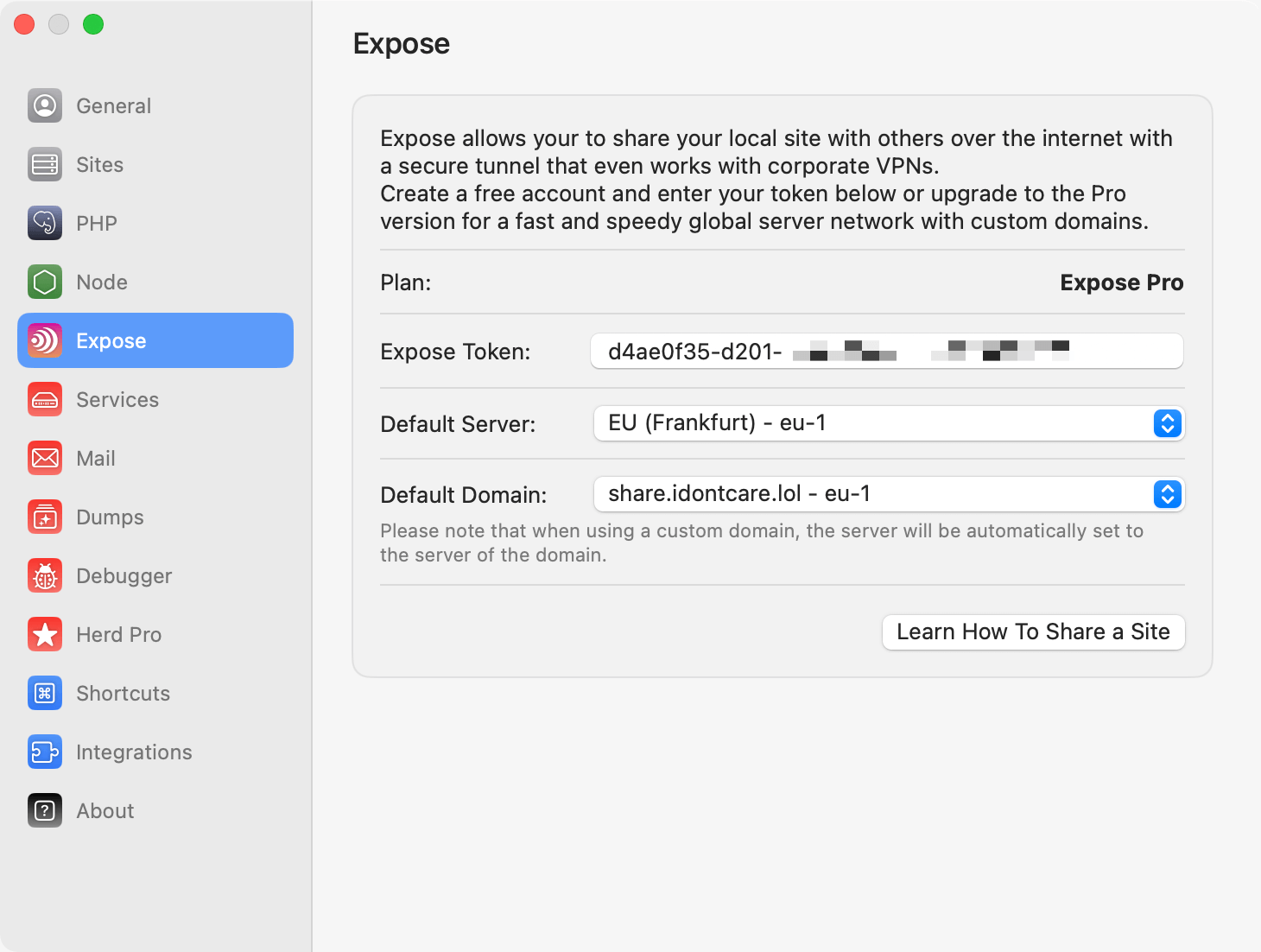
herd share or expose share in the site directory that you want to share.
share command.
Sharing with basic authentication
You may protect your share links with basic authentication by using the--basicAuth argument when sharing your site.