Shortcuts
Herd comes with global shortcuts that integrate with your system and make accessing your current project easier than ever. You can set up these global shortcuts in the settings.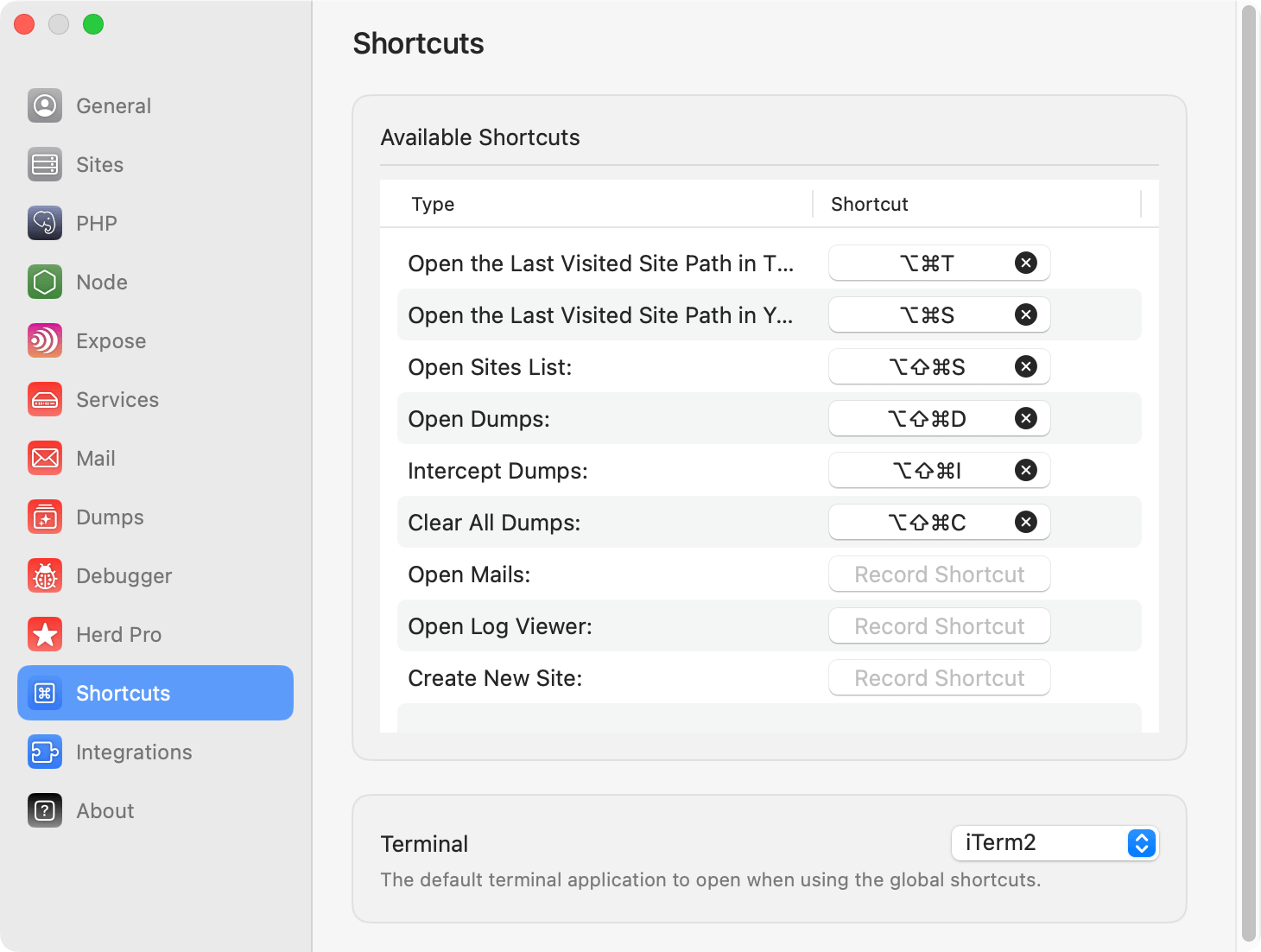
- Open
php artisan tinkeror Tinkerwell for the active project - Open the path of the active project in your terminal
- Open the list of sites in Herd
- Open Dumps
- Enable/Disable dump interception
- Clear all dumps
- Open Mails
- Open Log Viewer