Advanced Nginx Configuration
Herd ships with a default Nginx configurations that is suitable for most projects. However, you can customize the Nginx settings to fit your specific needs. You can do this in multiple ways and depending on your requirements. Some settings can (and must) be configured via the Herd UI, while others require you to edit the Nginx configuration files directly.Via Herd
The most common configurations that usually require changes in your Nginx configuration are the maximum file upload size and the memory limit. You can change these settings via the Herd UI within the PHP settings section. You can either configure them for all PHP versions or set specific values per PHP version.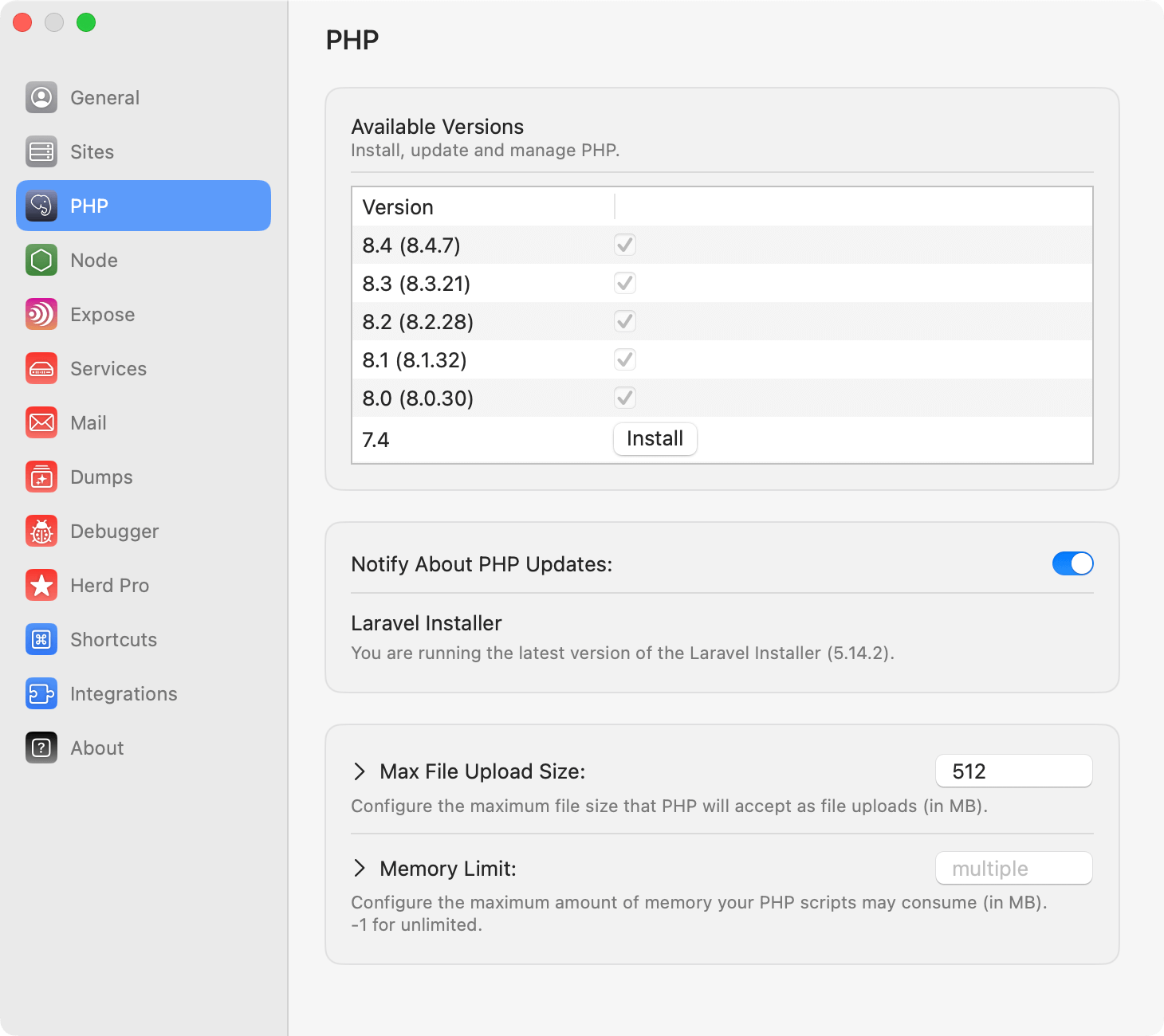
herd isolate 8.3 (or any other version you want to use). This creates a dedicated nginx
configuration file for the specified PHP version and use this version for all web request of the current site.
To use the same version via the command line, you can run herd php artisan ... or herd composer ... instead of just using php artisan ... or composer ....
This will ensure that the correct PHP version is used for the command.
If you secure a site with a TLS/SSL certificate, this creates a dedicated Nginx configuration file for the site and you
can make further changes to the Nginx configuration for this site in this file (see below).
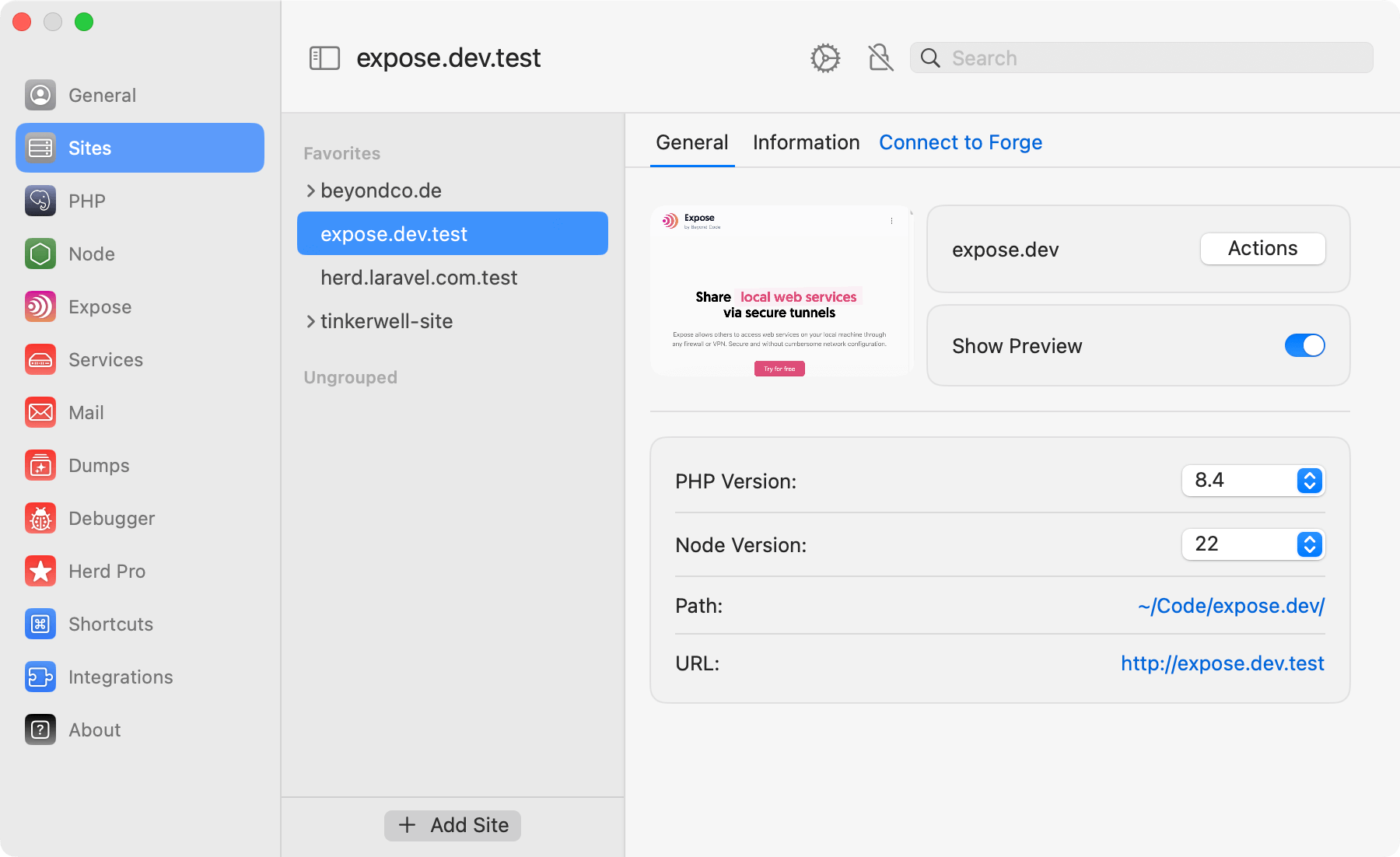
Customizing the global nginx configuration
Herd comes with default configuration files that are in your Herd configuration directory a~/Library/Application Support/Herd/config/nginx.
This directory contains the files nginx.conf and herd.conf that Herd loads on every request. You can edit these files
to make global changes to all projects – but we recommend only changing site-specific files because we might rewrite these files in future updates.
Customizing the site-specific nginx configuration
If you isolate the PHP version for a site or secure it with a TLS/SSL certificate, Herd creates a dedicated Nginx configuration file for this site. This file is located at~/Library/Application Support/Herd/config/valet/Nginx and named
after the site domain. For example, if your site is herd.laravel.com.test, the file will be named herd.laravel.com.test.
You can edit this file to make site-specific changes to the Nginx configuration but make sure to keep Herd specific elements like the
isolated PHP version or references to the TLS/SSL certificate intact.