Set up Typesense for Laravel Scout
Typesense is a lightning-fast open source search engine for your application, working perfectly with Laravel Scout. It allows you to add a search engine with great relevancy, typo correction, and more to your application by simply adding theSearchable Trait to a model.
Herd makes setting up a Typesense service super easy:
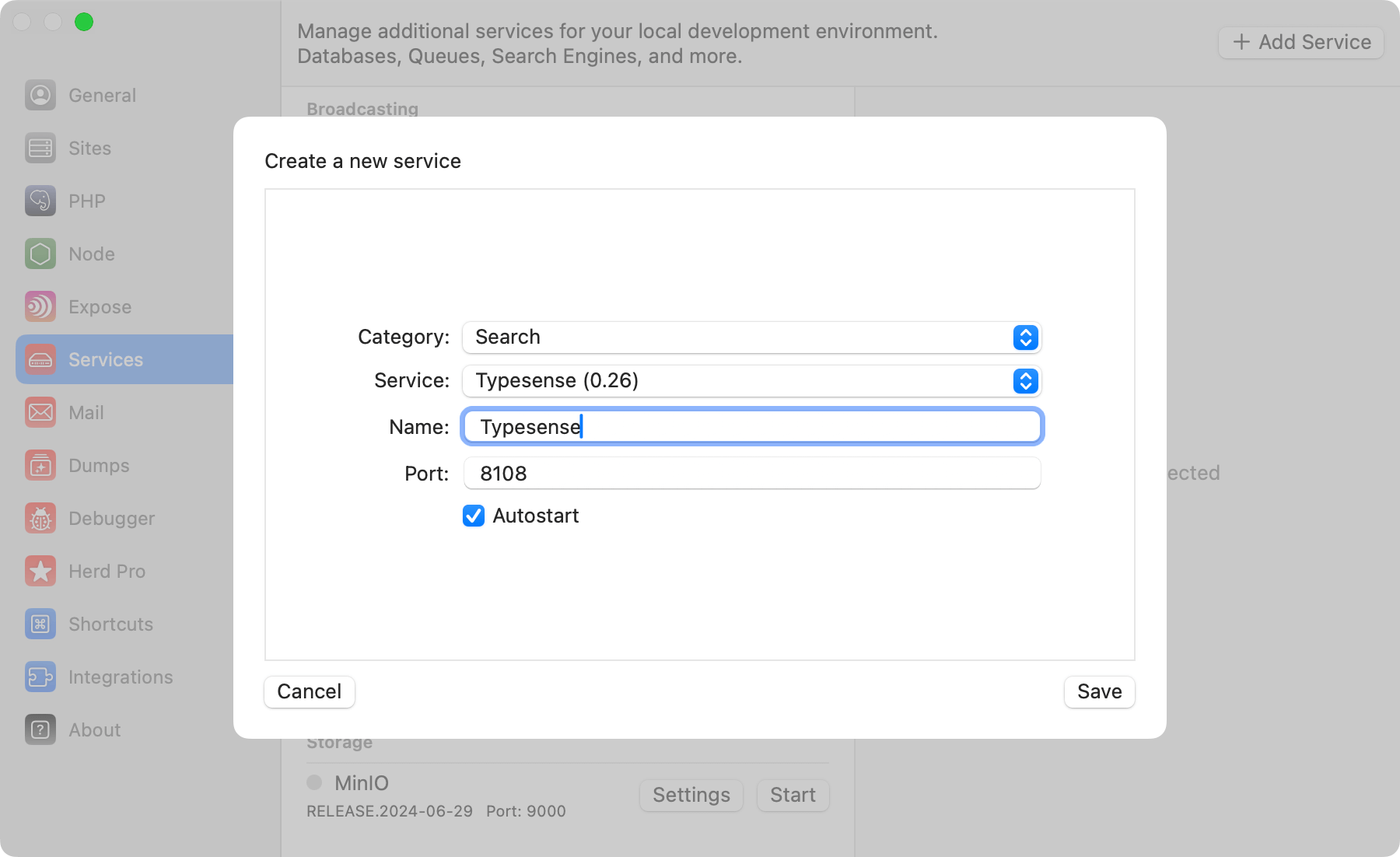
Connecting from your Laravel application
Like with all Herd services, you can configure the port as well as the service name of your Typesense instance and then add the following environment variables to your.env file.
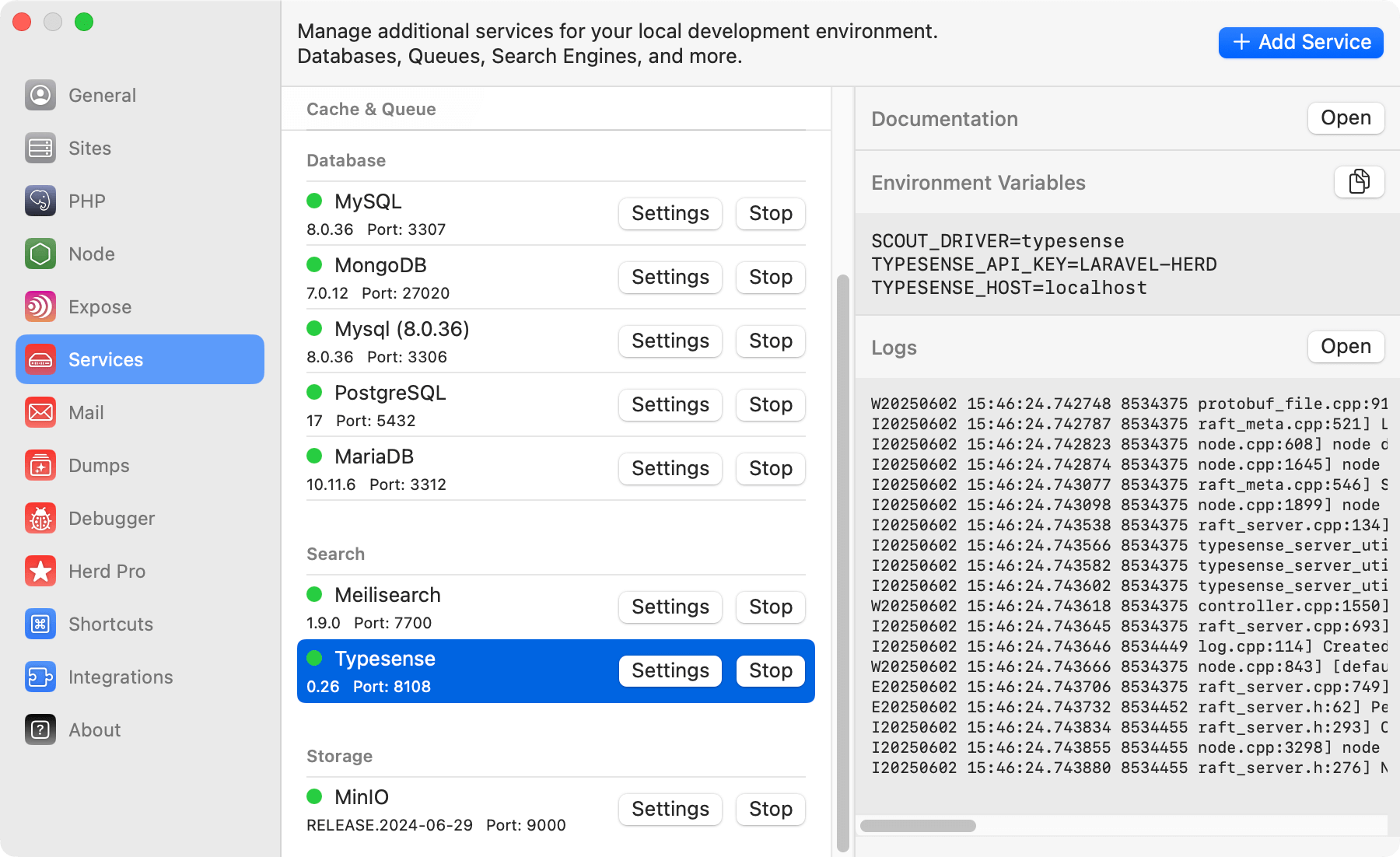
Versions
Herd Pro allows you to install the following versions directly from the services tab of the settings. New versions are available regularly.| Service | Version |
|---|---|
| Typesense | 0.26 |