Laravel Forge
Herd has a seamless integration with Laravel Forge and allows you to interact and deploy your Herd site directly on Forge. After connecting your site, you are able to deploy the site, open an SSH connection, grab your environment variables or open the site within Forge with a single click.Connect Herd with your Laravel Forge account
To use the Forge integration, you need to set up at least one Forge account in the Integrations tab of the settings. SelectConnect Service and select Laravel Forge. Herd supports multiple Forge accounts in case you have separate accounts for your personal sites and sites that you manage at work.
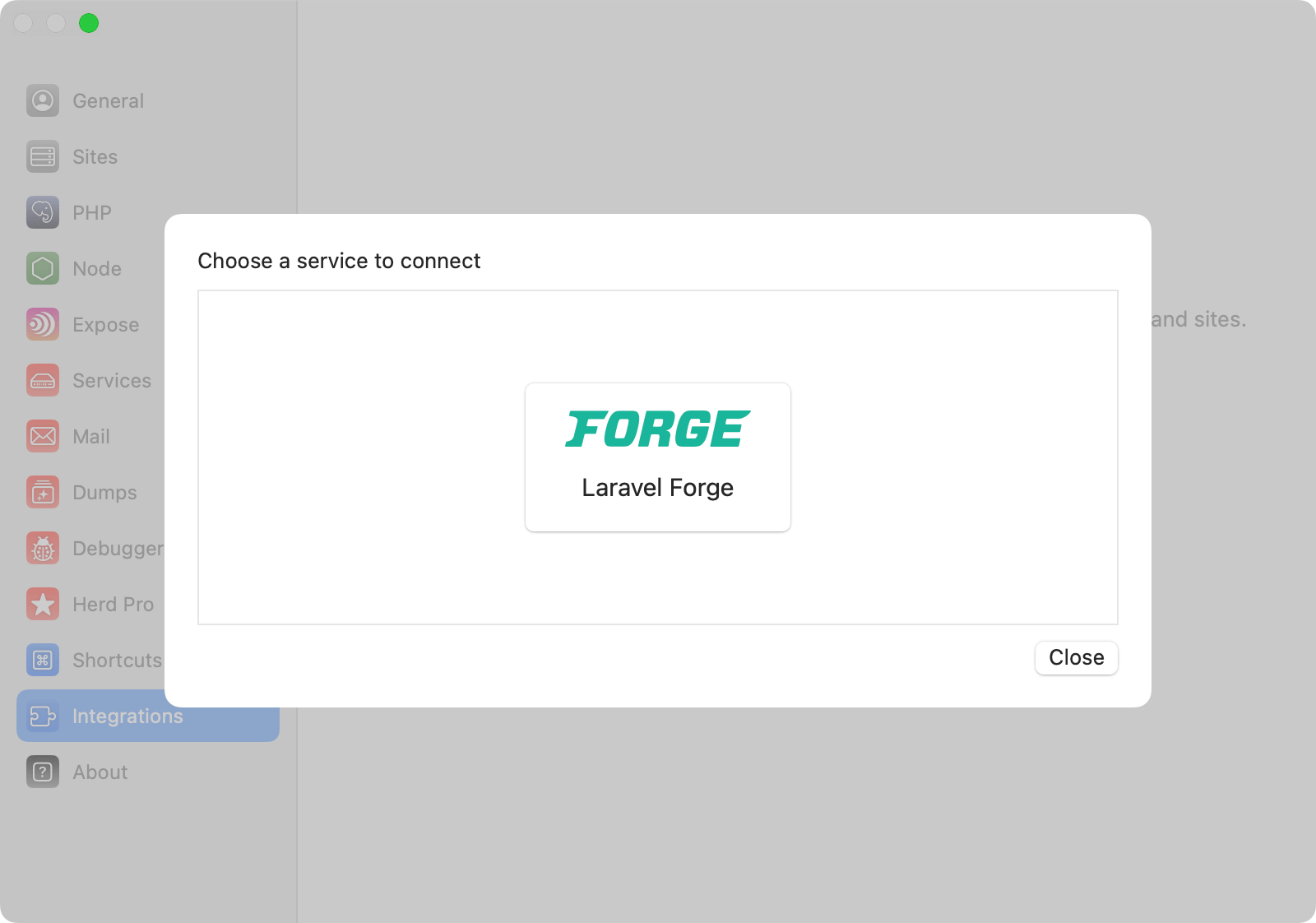
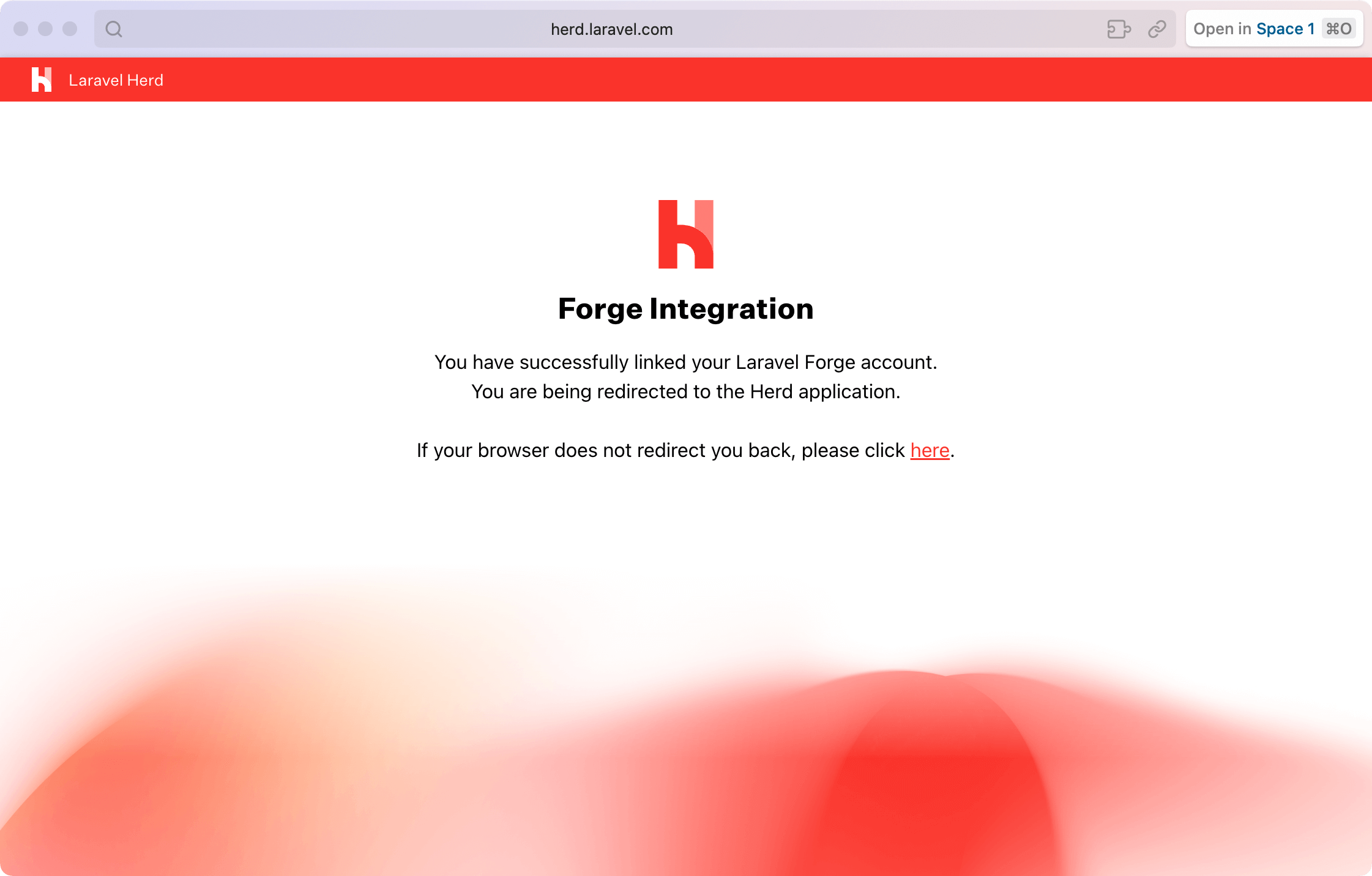
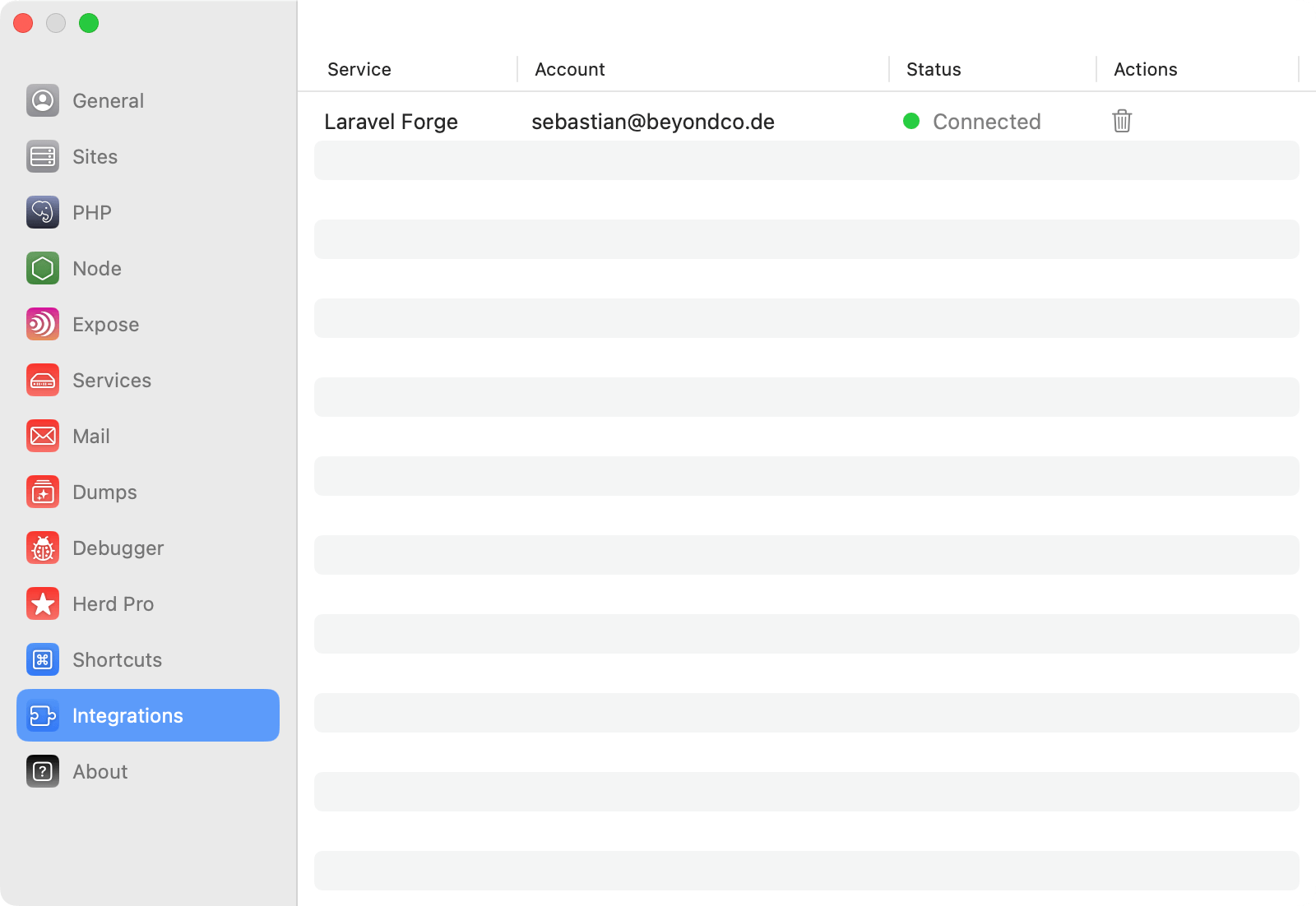
Link a Herd site with Laravel Forge
When the integration is set up, you can open the Sites panel, select a site and press the button to connect this site to one or more sites on Forge. This allows you to access development, staging and production environments directly from one Herd site.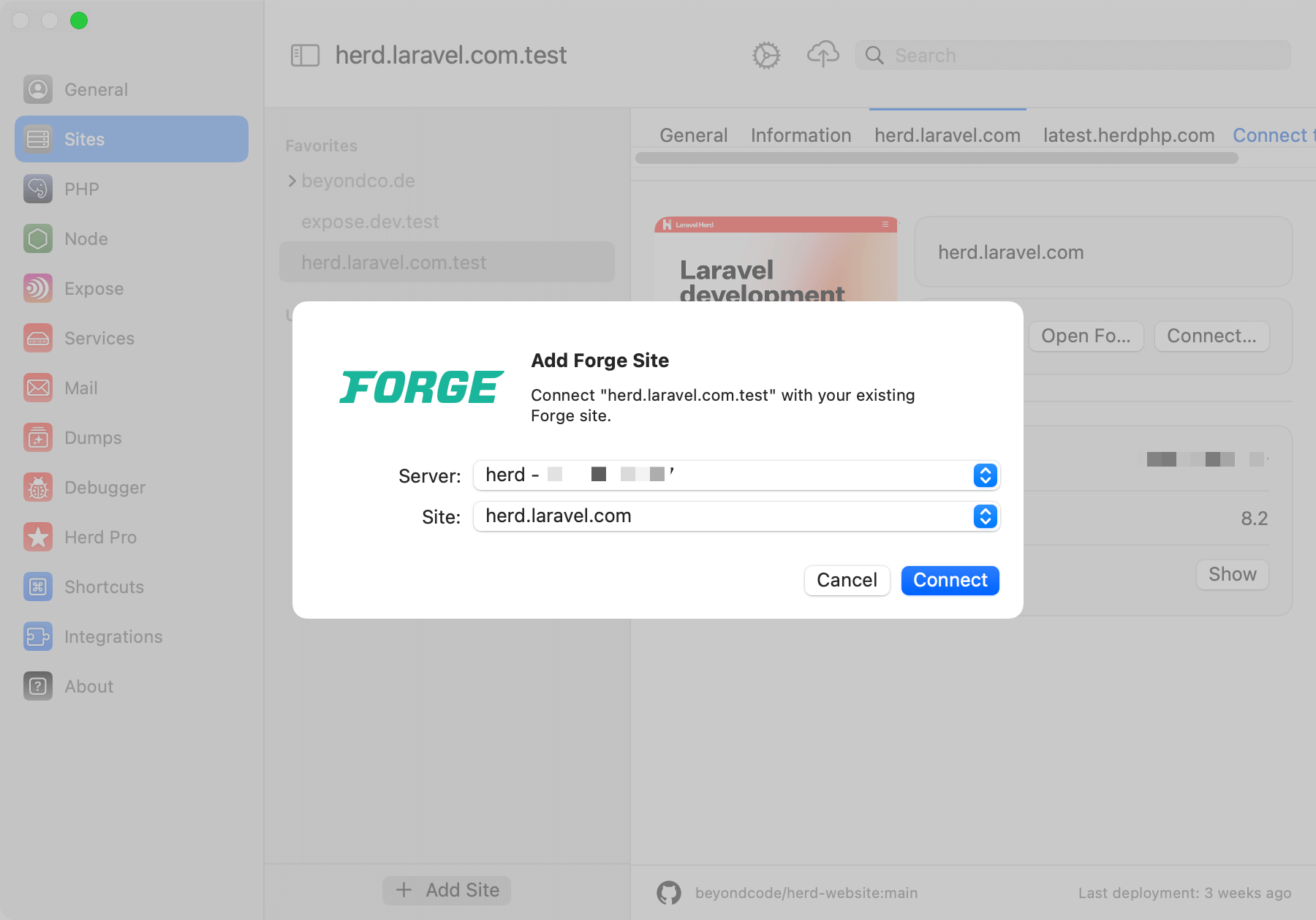
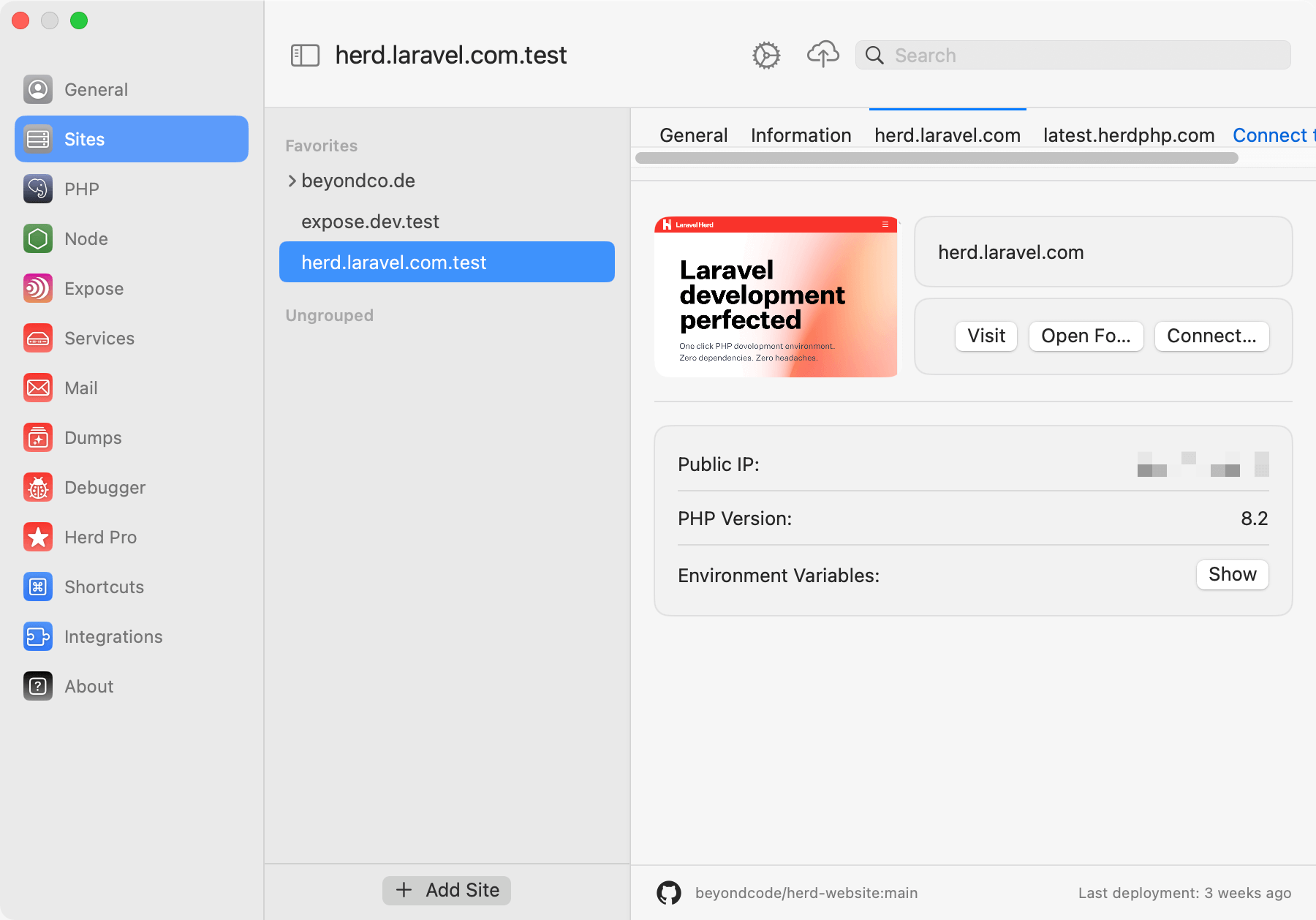
Forge
The Forge button open your site in Forge and gives you access to all Forge features.SSH
You can directly open an SSH connection in your favorite terminal from the site menu..env
If you want to copy some environment variables from a Forge site to recreate the same setup locally, you can open your .env file with the .env button.
CLI
The Herd integration with the Forge CLI allows you to omit servers and sites from commands which makes it super easy to interact with your sites via the command line. Just runforge to see all available commands or go through the list below.
Version Control
Herd stores the server and site ids in aherd.yml within the root of your project. This way, everyone on your team can directly access the site if they have access to the site in Forge. If you want to fully leverage the herd.yml, read more here.