Sites
Herd uses the concept of parked paths and linked directories for serving sites. You can access every site in a parked path via<directory-name>.test. By default, Herd parks the ~/Herd directory for you. Any PHP application in this directory is available via its .test domain automatically. If you have other locations for your projects, you can add them as parked paths in the general settings or link individual projects as a linked directory.
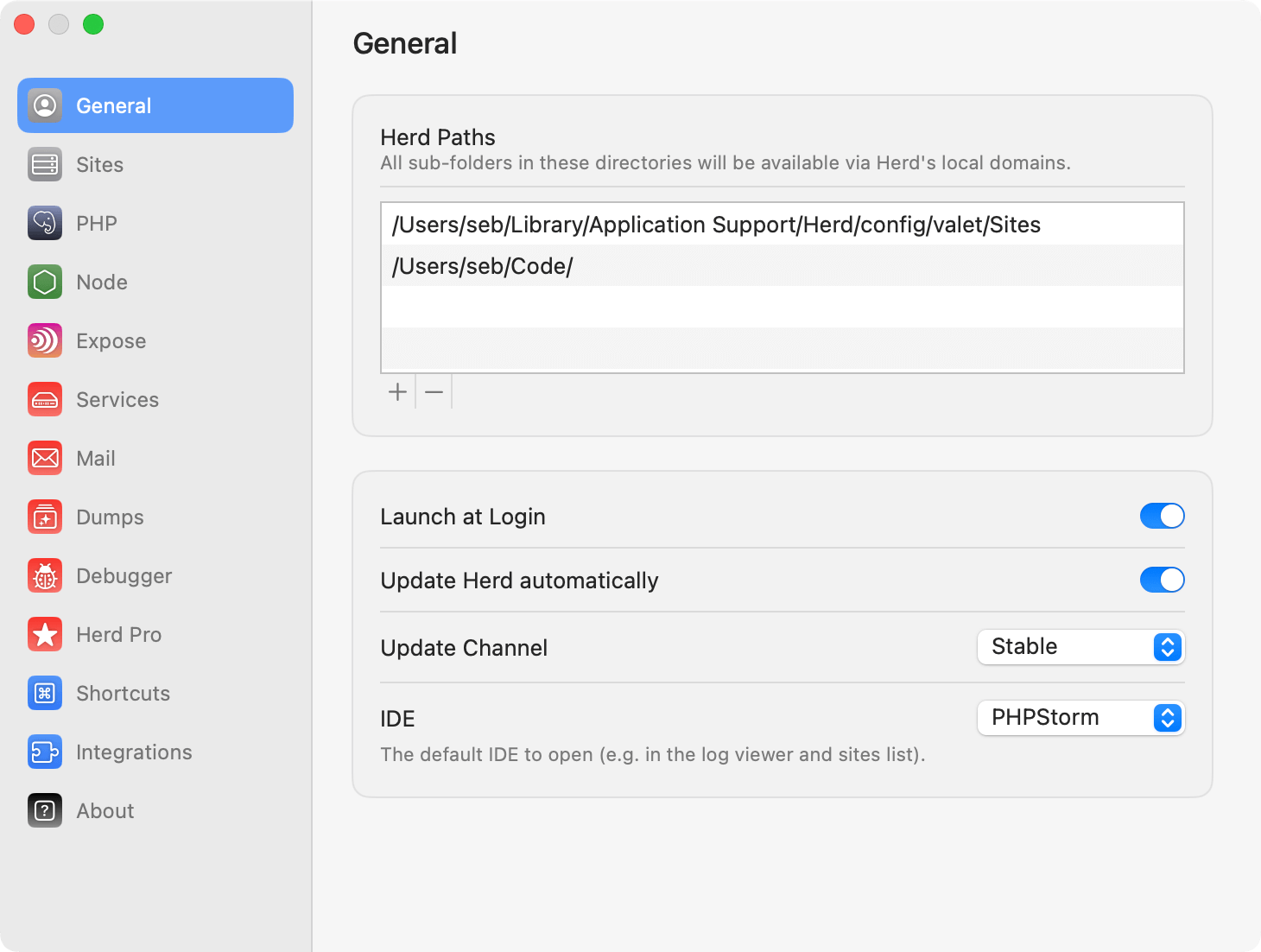
Creating your first site
The fastest way to manage your sites and to create new applications is the command line.herd edit command even opens your favorite IDE.
Linking an existing site
You can link an existing site with a specific domain via thelink command from any directory on your machine. The link command uses the directory name as domain name if you don’t set additional parameters.
your-project.test and custom-domain.test. This is useful if you want to use an application from multiple domains, for example in multi-tenancy environments or if you don’t store all your projects in a single code directory.
Via the GUI
If you prefer creating and linking sites via a graphical user interface, you can use Herd’s site wizard to create new Laravel applications or link existing projects. You can start the site wizard by opening the Site Manager from the Herd menu bar icon and selecting the plus icon at the top left.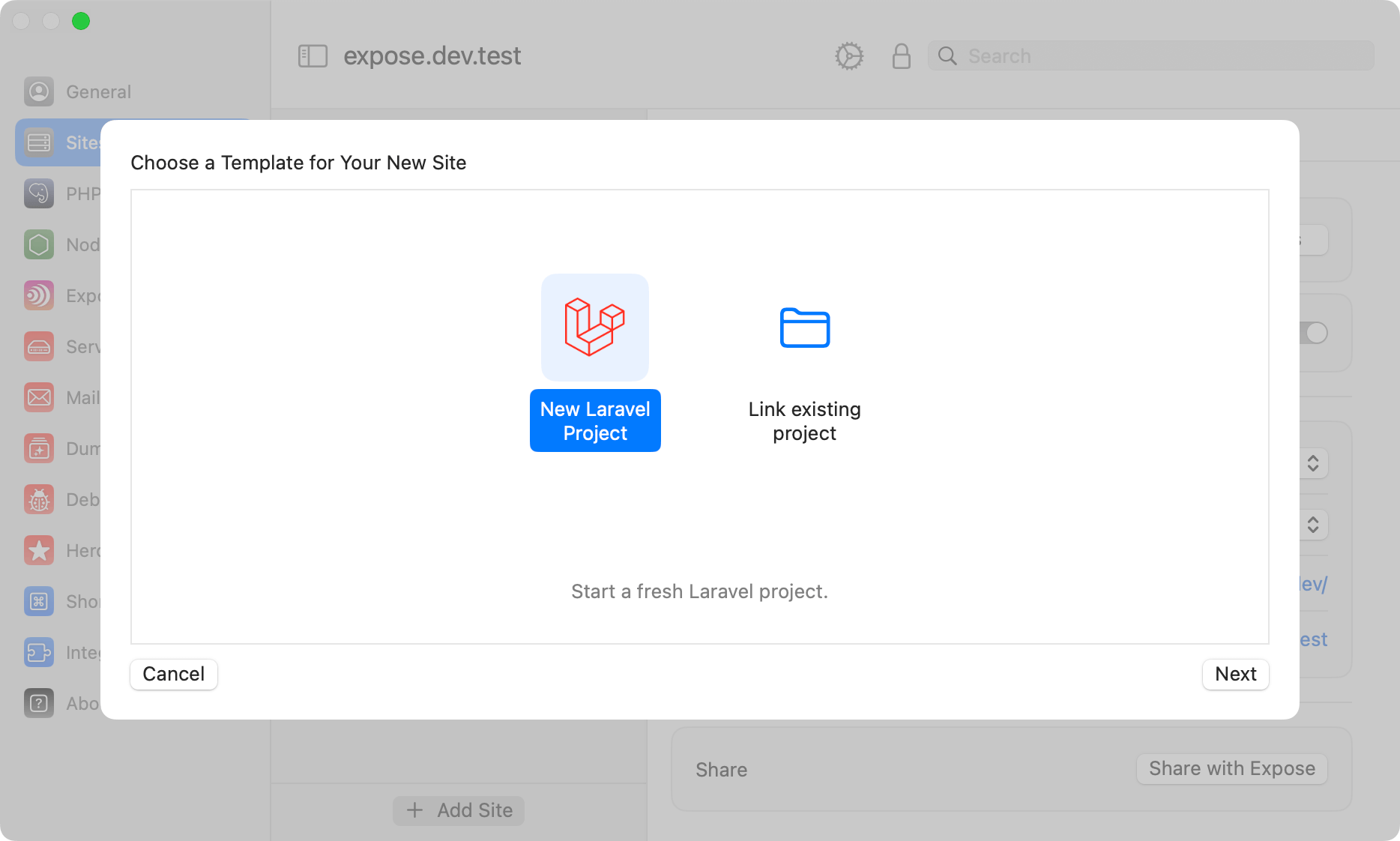
Unlinking an existing site
You may remove a previously created link, by using theunlink command from any directory on your machine. The unlink command uses the directory name as domain name if you don’t set additional parameters.
Application Information
The “Information” tab gives you a brief overview of the application. Laravel apps display the content of thephp artisan about command, but you can customize the overview by using a custom driver for your site.