Securing Sites with TLS
By default, Herd serves sites over HTTP. However, if you would like to serve a site over encrypted TLS using HTTP/2, you may secure your sites. This is sometimes necessary when working with redirect URLs and other scenarios.Via the GUI
You can secure/unsecure a site in the Site Manager. You can open the Sites window via the Herd menu bar icon and selecting “Sites”. If you see a closed lock icon, the site is secure and if there is crossed out lock, the site does not have a certificate and is served via HTTP.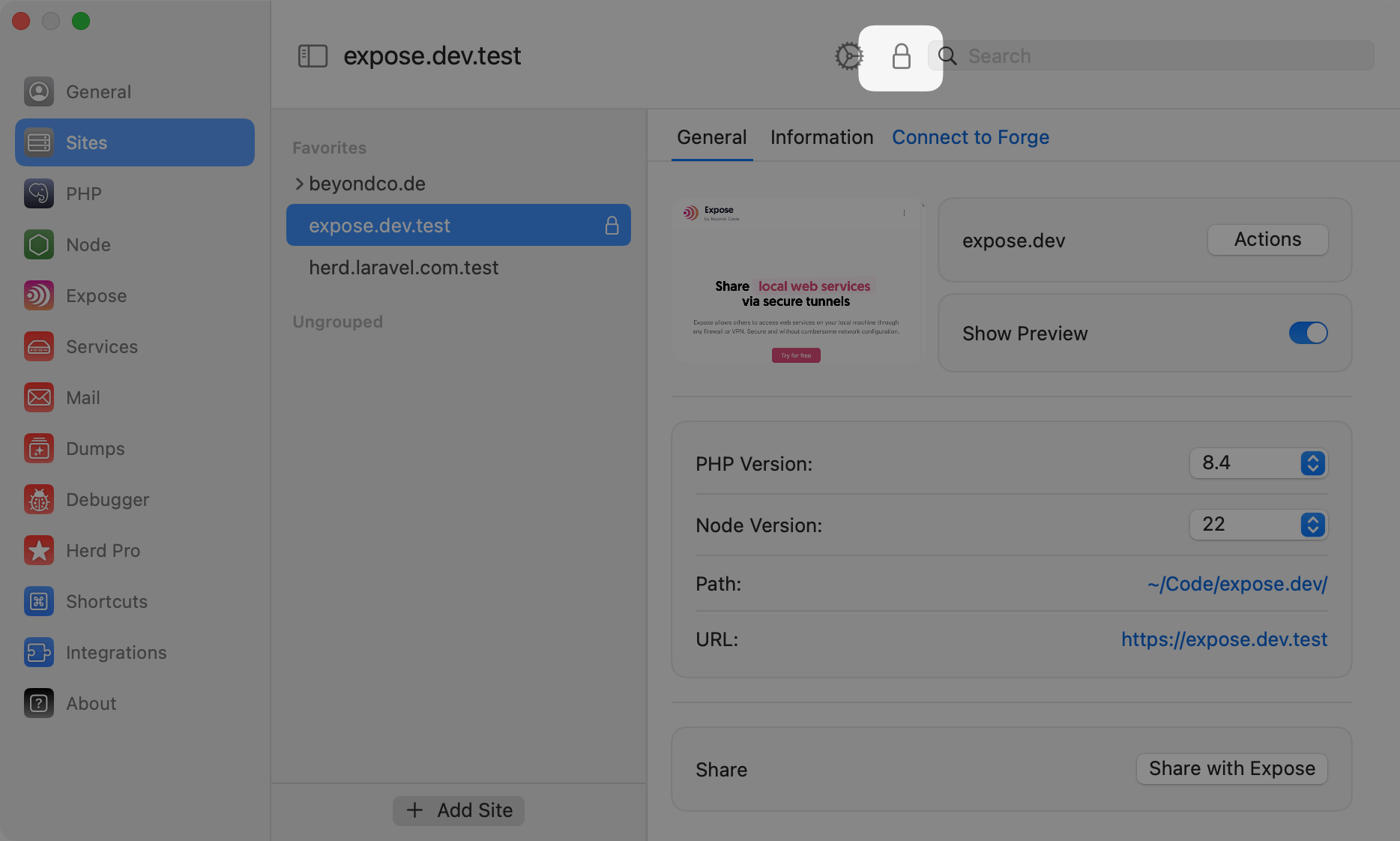
Via the CLI
If you prefer to use the CLI, you can use theherd secure command to secure/unsecure a site.
For example, if Herd serves your site via the example-site.test domain, you need run the following command to secure it:
unsecore command.
Like the secure command, this command accepts the sitename that you wish to unsecure: