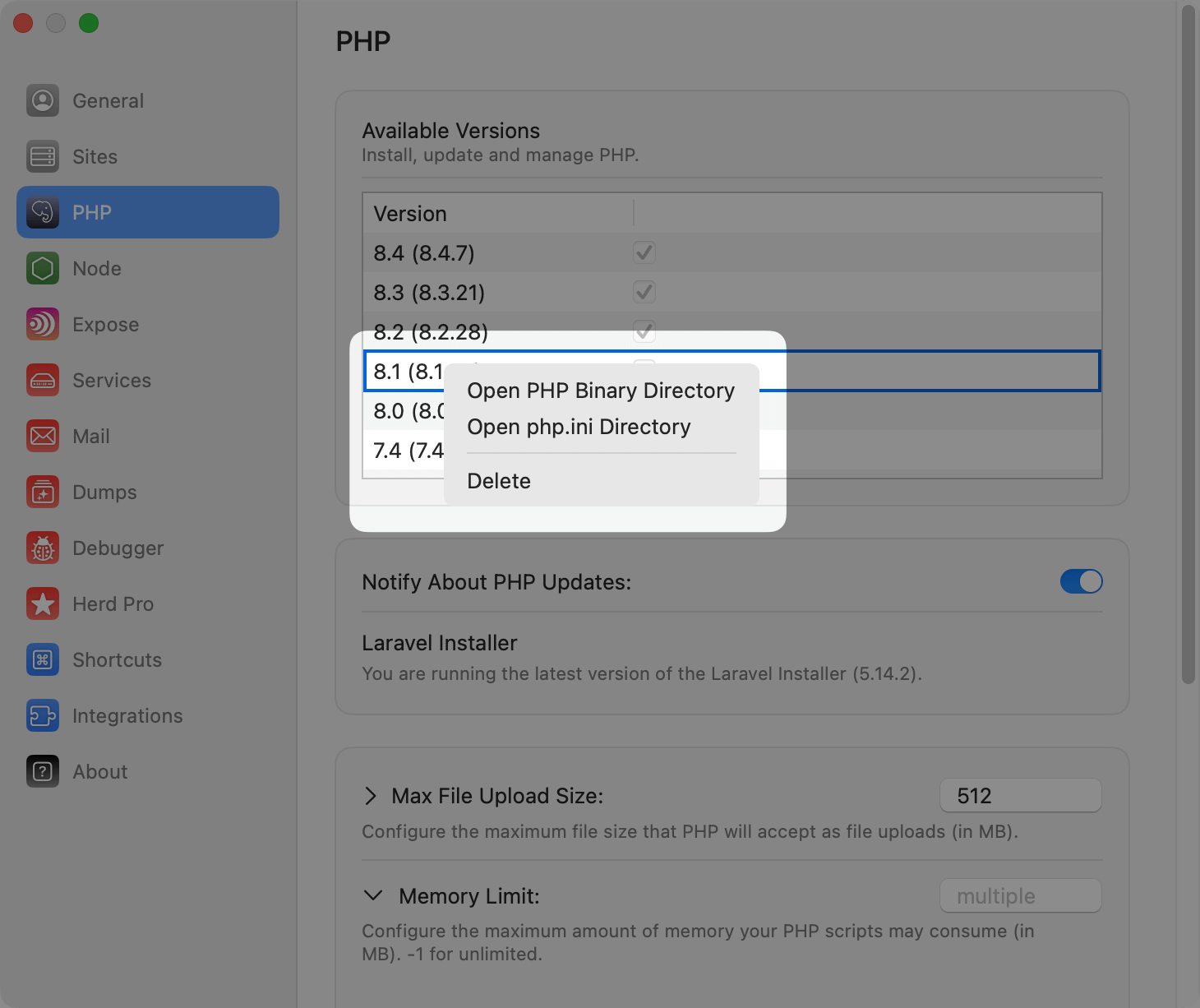Using different PHP versions
Herd ships with the latest stable PHP version by default. Currently, that’s PHP 8.3. However, you may install and use different PHP versions for your sites and configure Herd that every project uses the version that it needs.Using different PHP versions via the GUI
You can manage your PHP versions in the “PHP” tab of the preferences window. This window allows you to install and update PHP versions with a single click.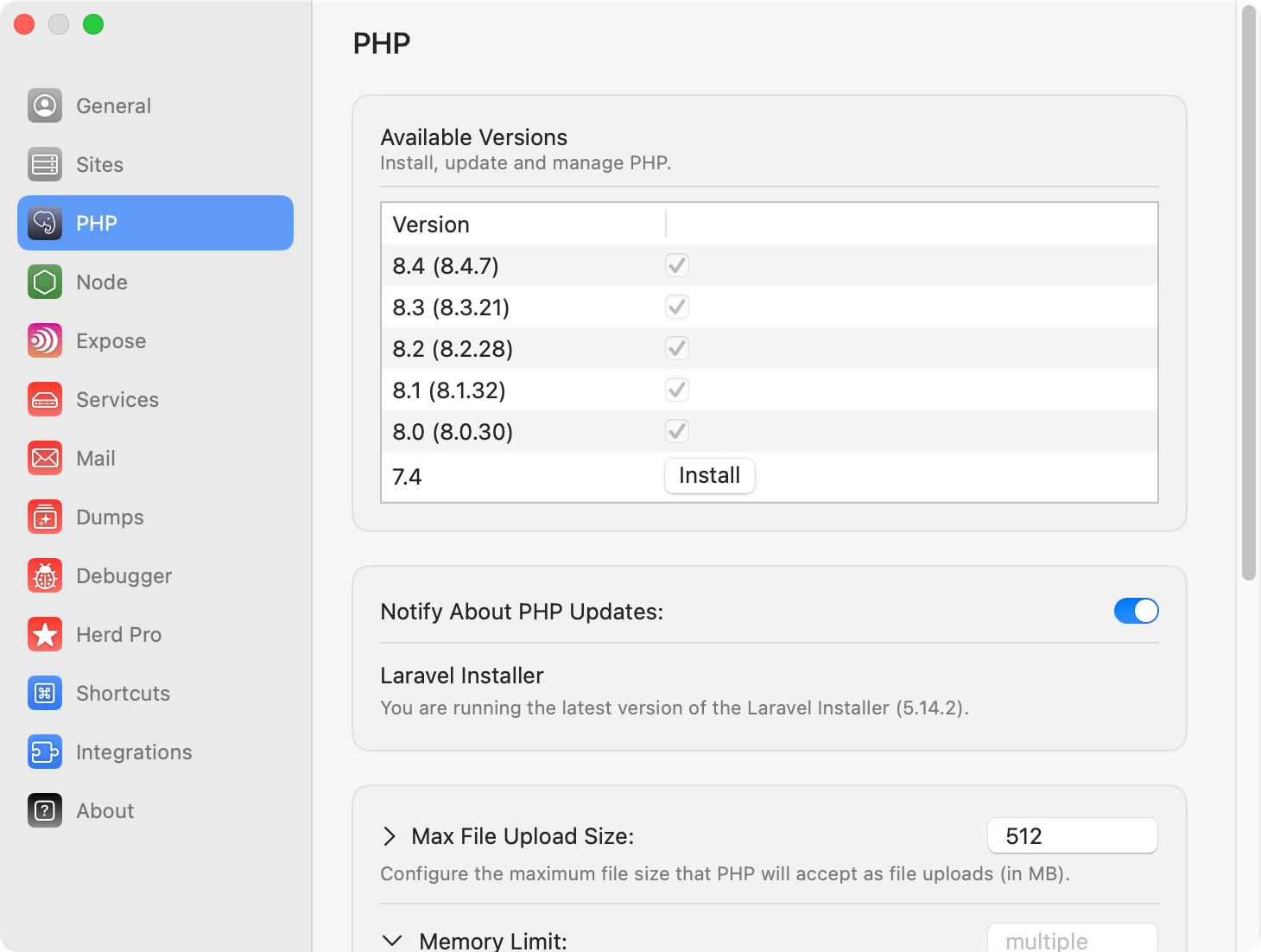
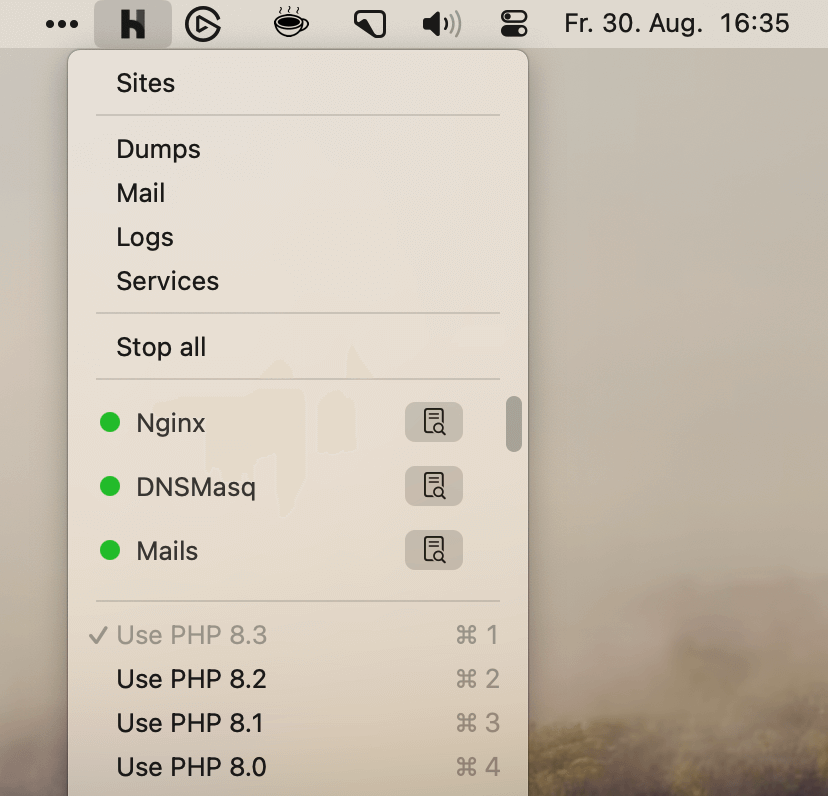
Using different PHP versions via the CLI
If you prefer to use the CLI, you can use theherd use command to set the global PHP version.
Per-site PHP versions
By default, Herd uses the global PHP version to serve all your sites. However, if you need to support different PHP versions for different sites, you may use the isolate function. This configures Herd to use a specific PHP version for a site, regardless of the global PHP version.Per site PHP versions via the GUI
You can configure the PHP version per site in the Site Manager. This gives you a list of all your sites and allows you to configure the PHP version that each site uses. Just select the PHP version that you want to use for the site in the dropdown menu.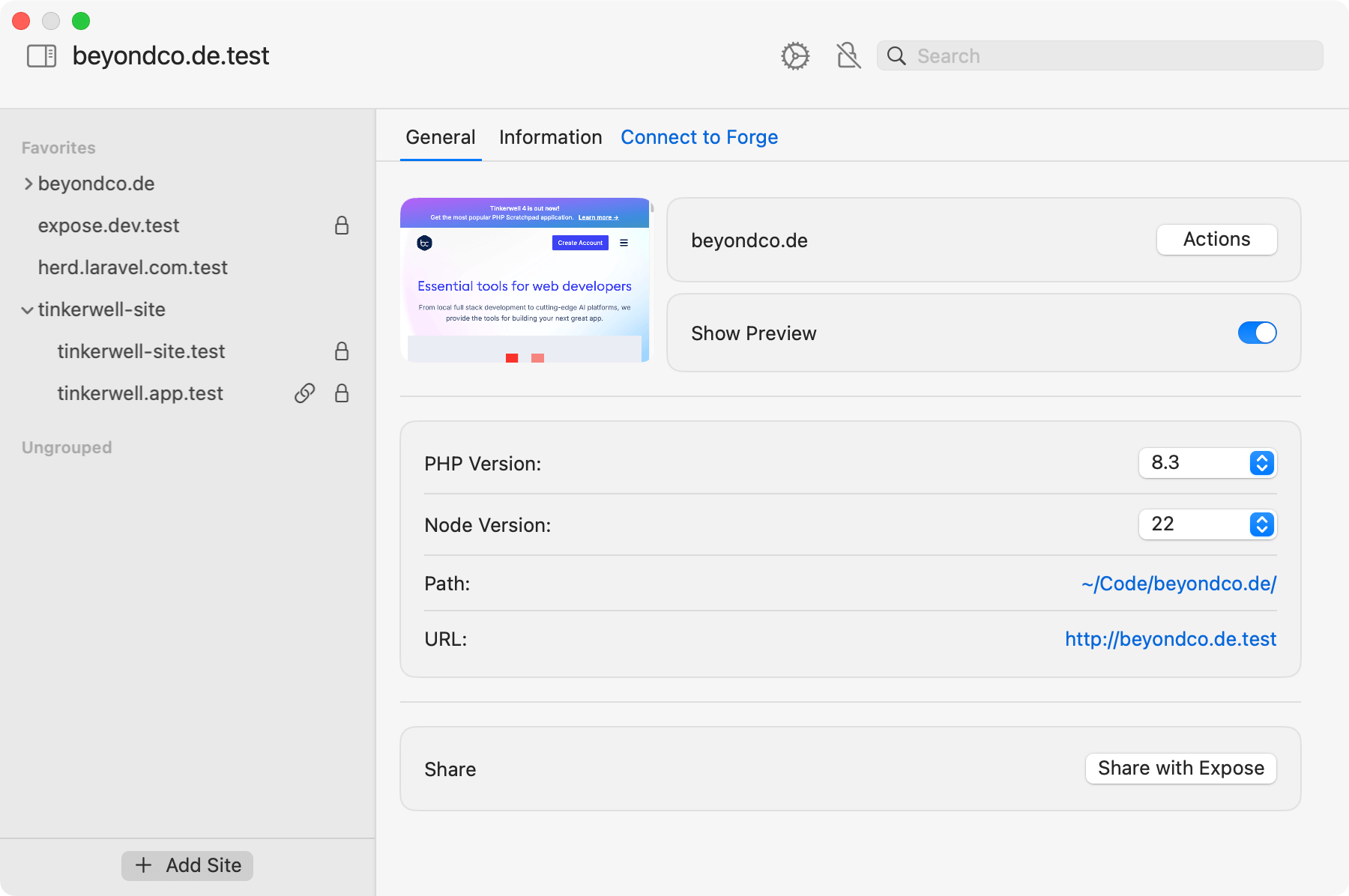
Per site PHP versions via the CLI
If you prefer to use the CLI, you can use theherd isolate command to specify which PHP version a particular site should use.
The isolate command configures Herd to use the specified PHP version for the site located in your current working directory:
--site option:
herd php, composer, and which-php commands to proxy calls to the appropriate PHP CLI or tool based on the configured PHP version for the current directly and site:
isolated command to display a list of all of your isolated sites and their PHP and Node.js versions:
unisolate command from the root directory of the site:
Uninstalling PHP versions
You can uninstall PHP versions from the PHP settings. Simply right-click on a version and delete it via the context menu.