The HerdHelper Windows Service isn’t working
There are many reasons why Herd can’t write to your hosts file, sometimes it’s locked by anti virus software or is simply read-only. The HerdHelper tries to mitigate these situations automatically but can also write logs to track down the issue, so if the helper works and the status is green, please check these logs.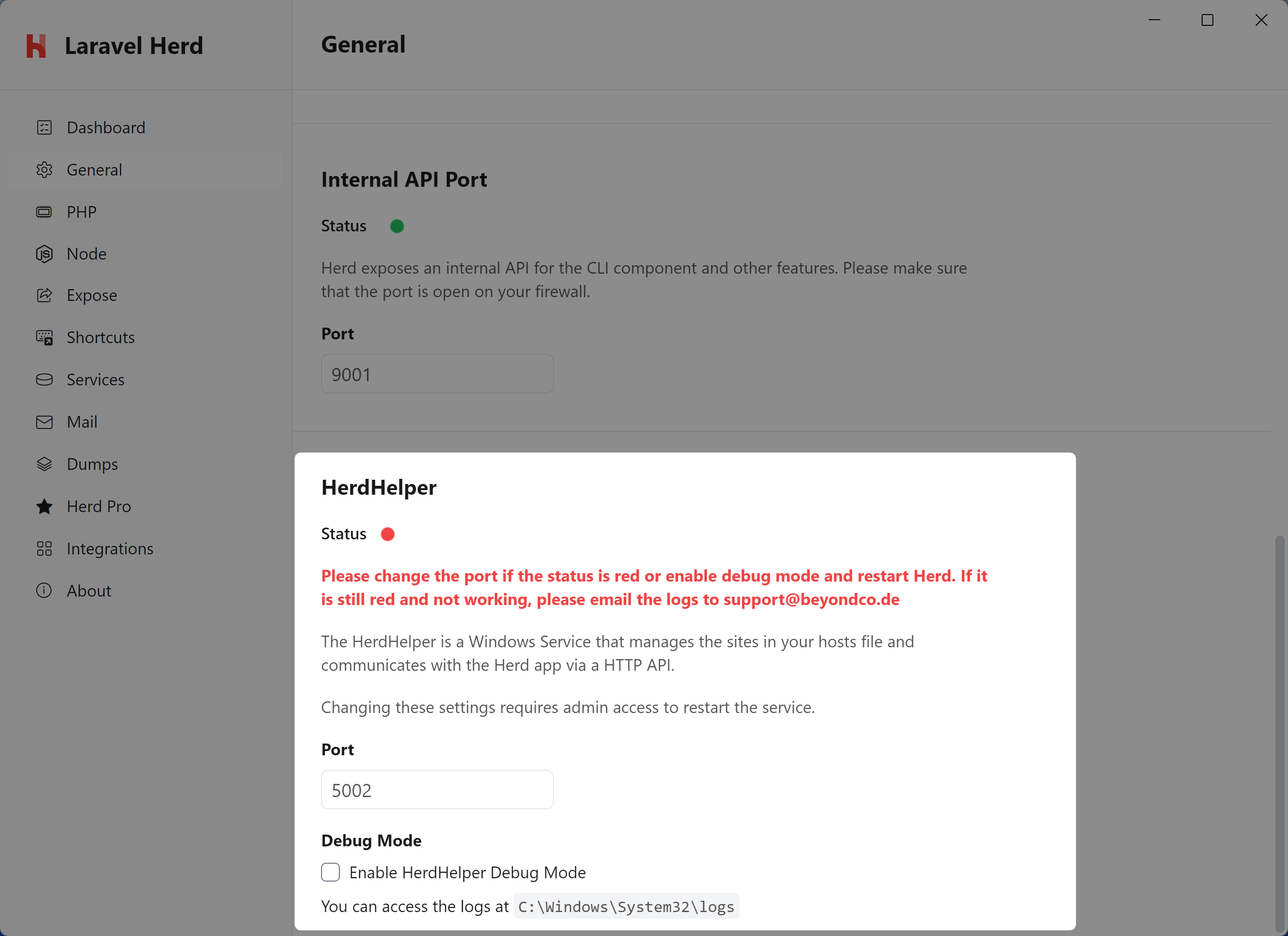
The HerdHelper service is not installed
If the HerdHelper service is not installed, you can either install it by running the Herd installer again or by installing it manually. At first, you can double-check if the service is installed by running the following command via an elevated PowerShell or Command Prompt:In some cases,If the service is simply stopped, you can start it with the following command:sc.exemight not be in your PATH. In that case, you can find it inC:\Windows\System32\sc.exe. This also leads to the problem that Herd cannot detect the running HerdHelper while it actually works as expected. Please add the pathC:\Windows\system32to your PATH variable to mitigate this issue.