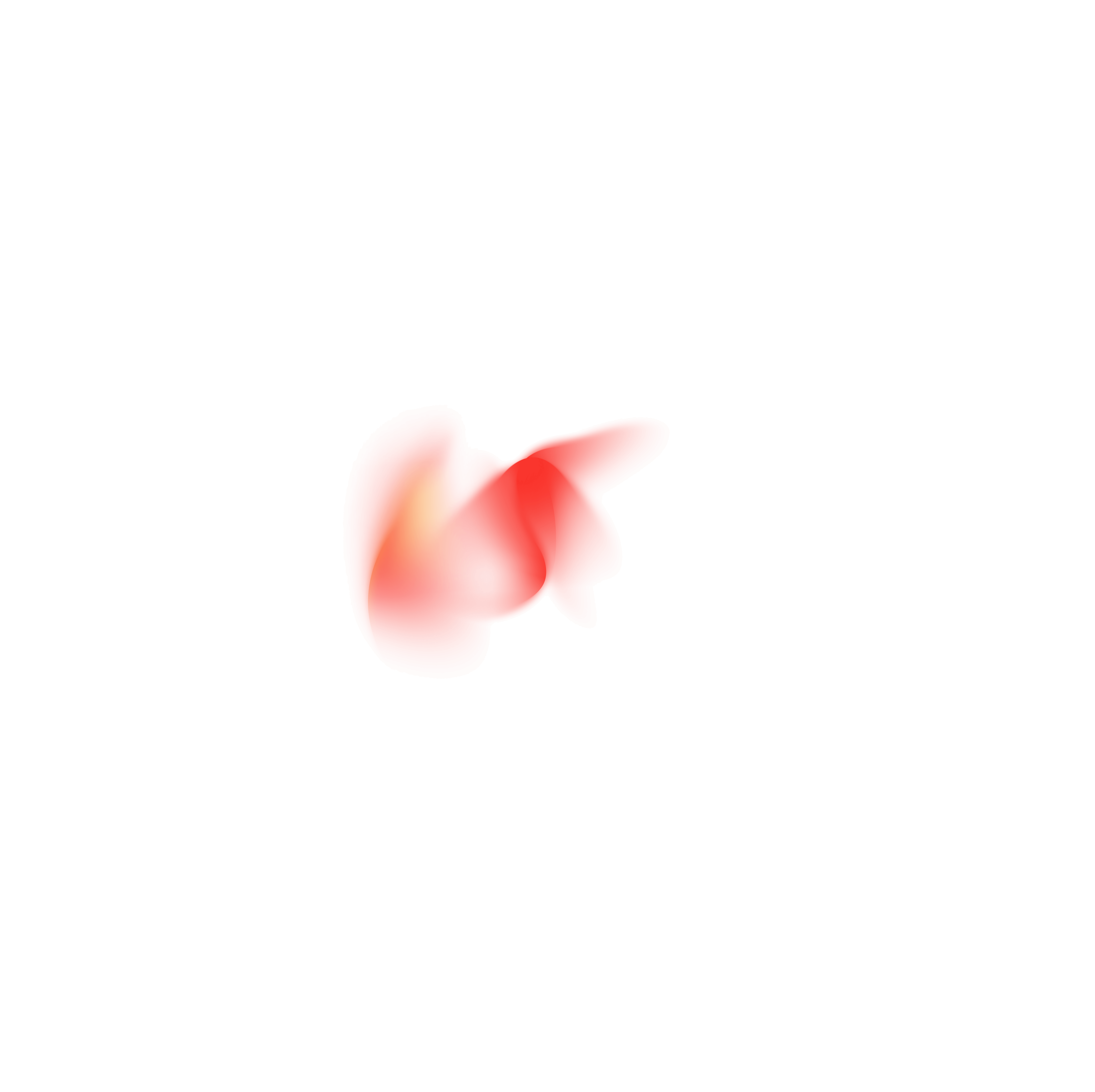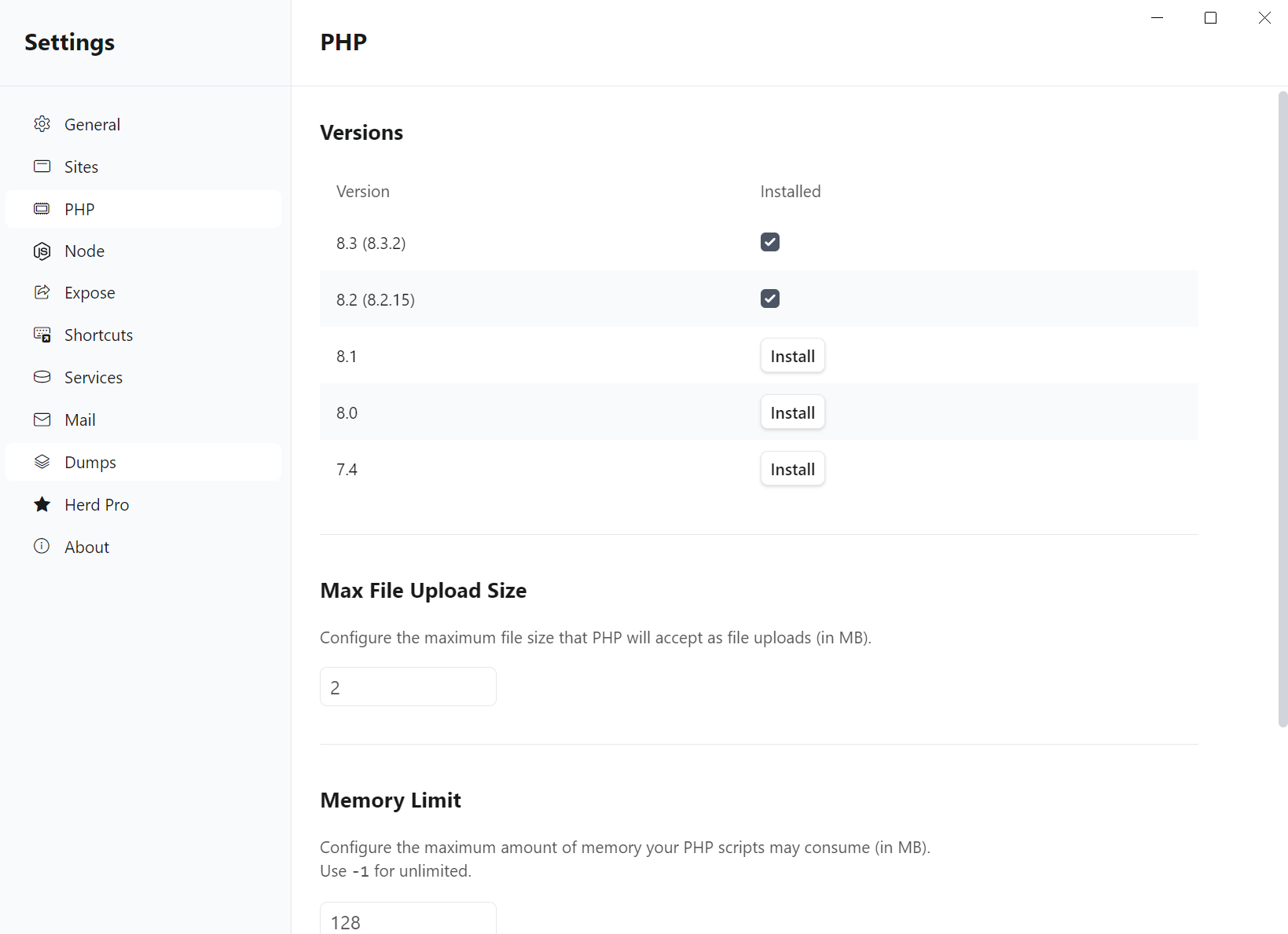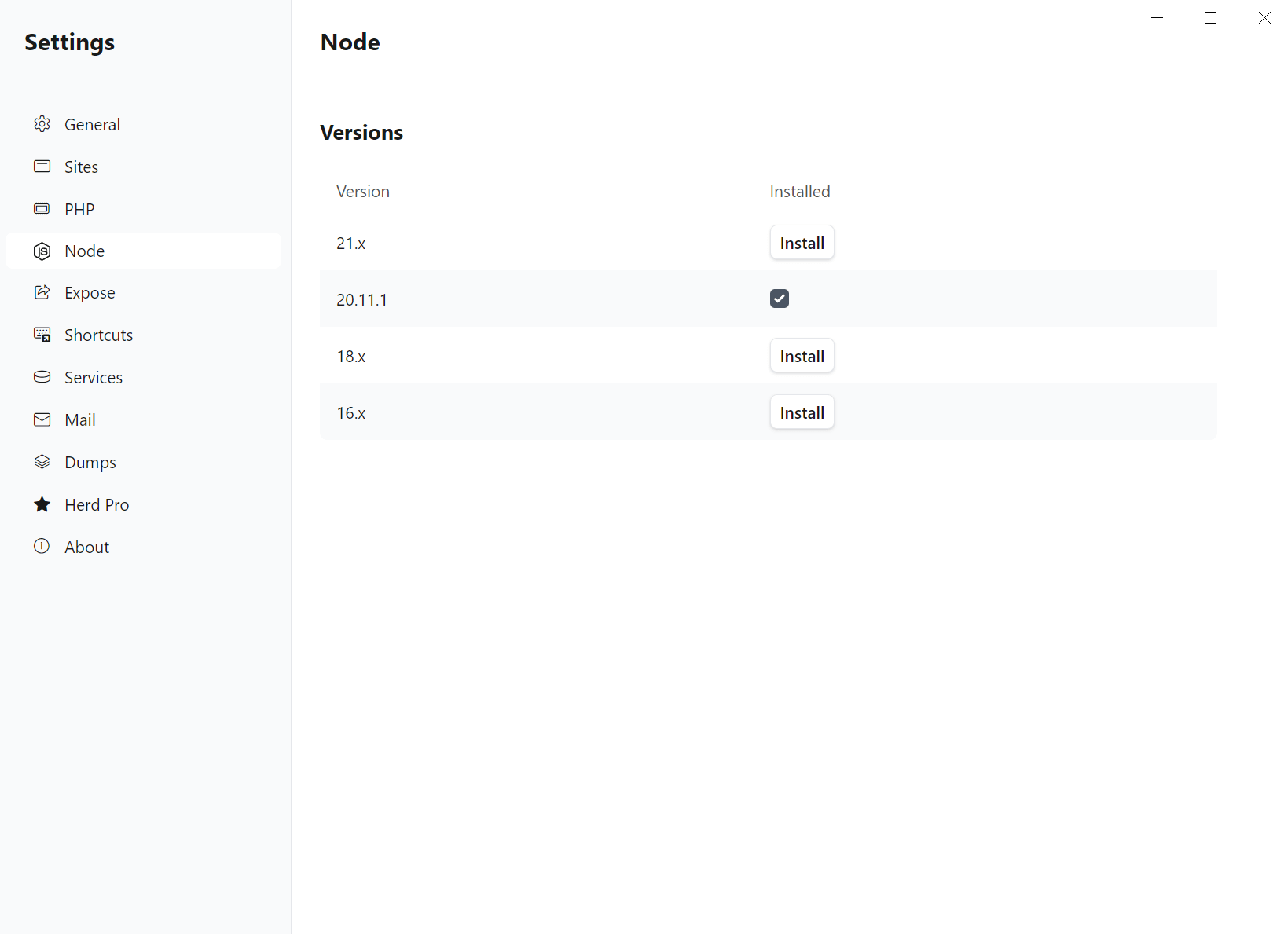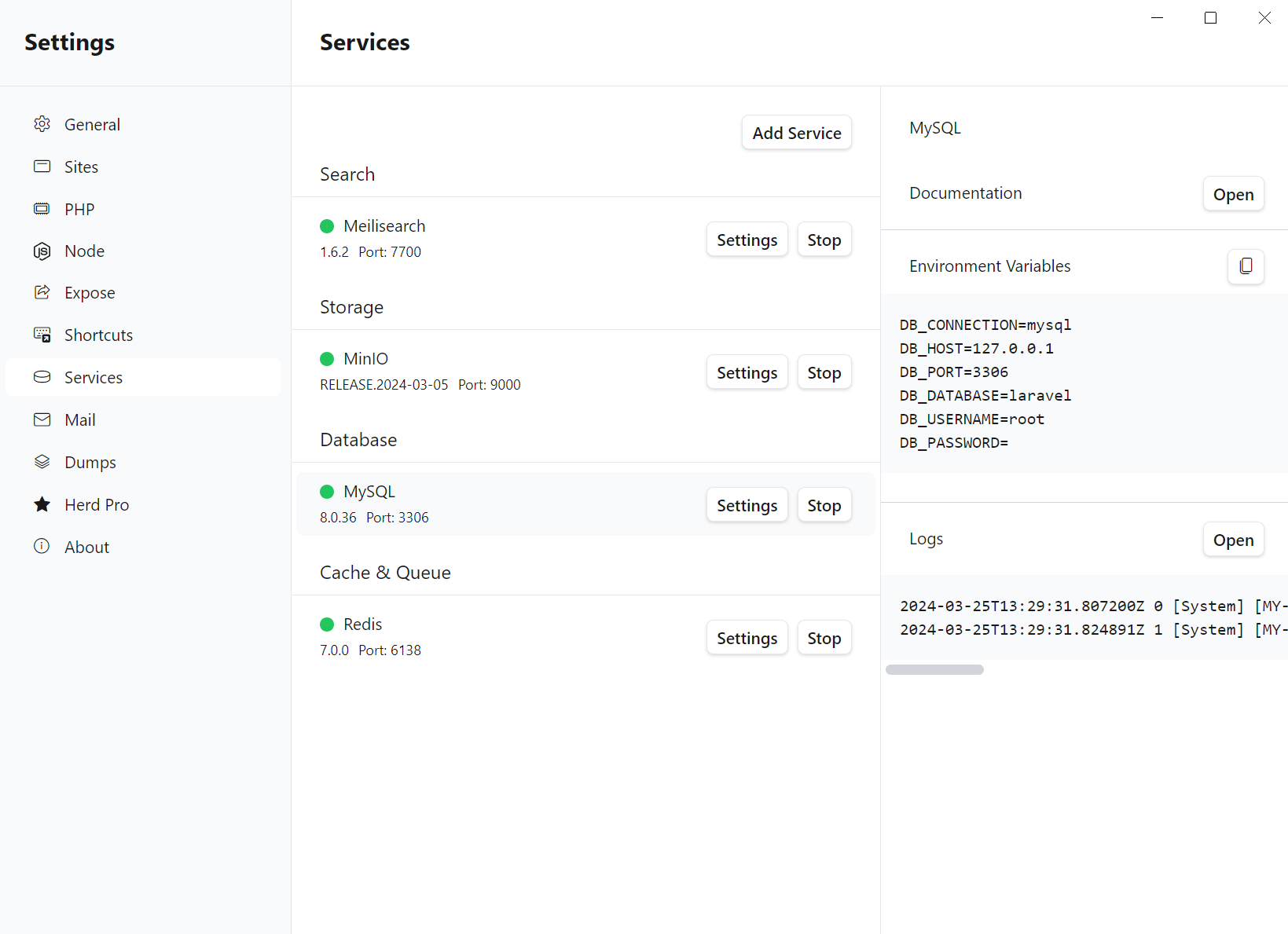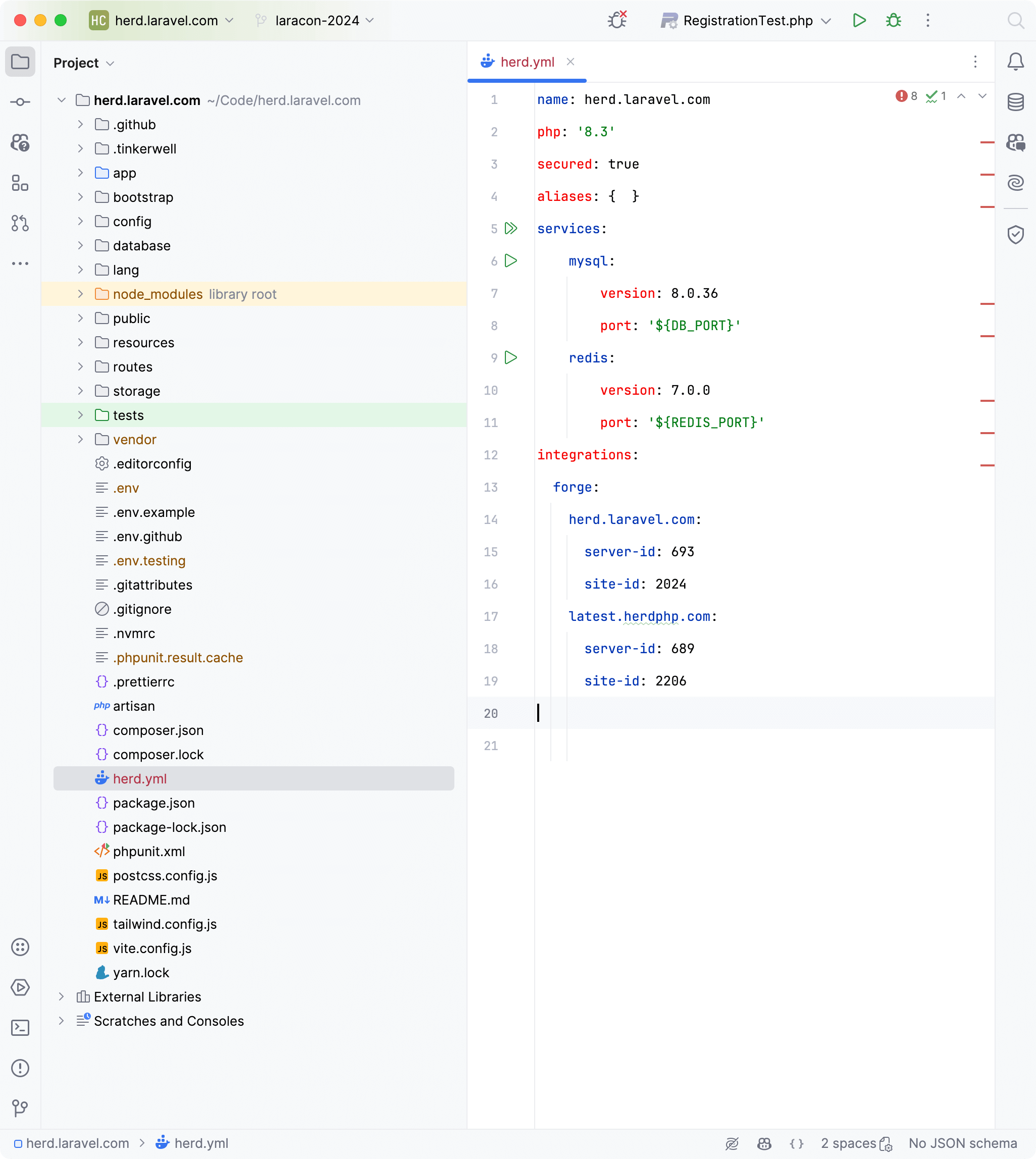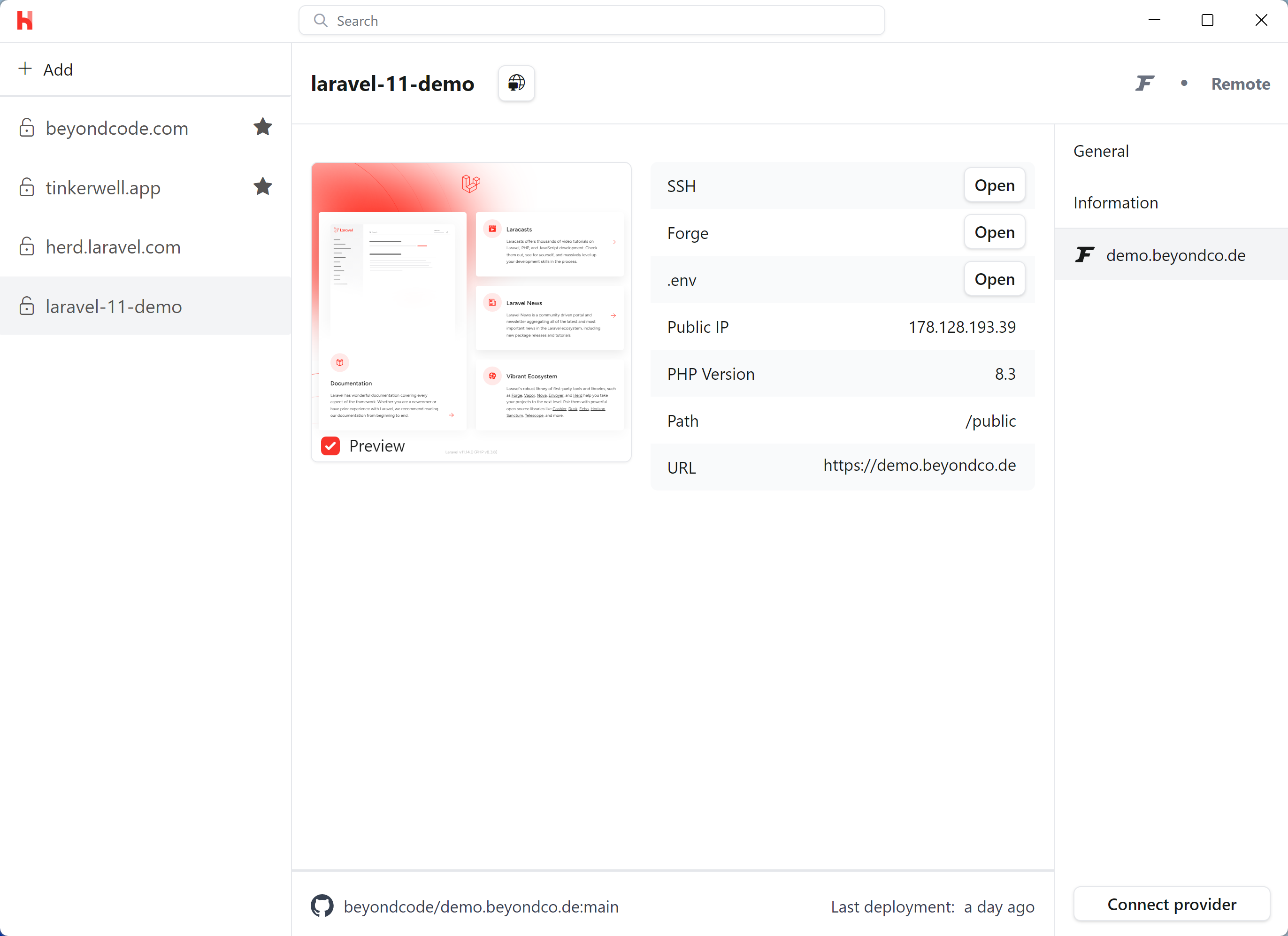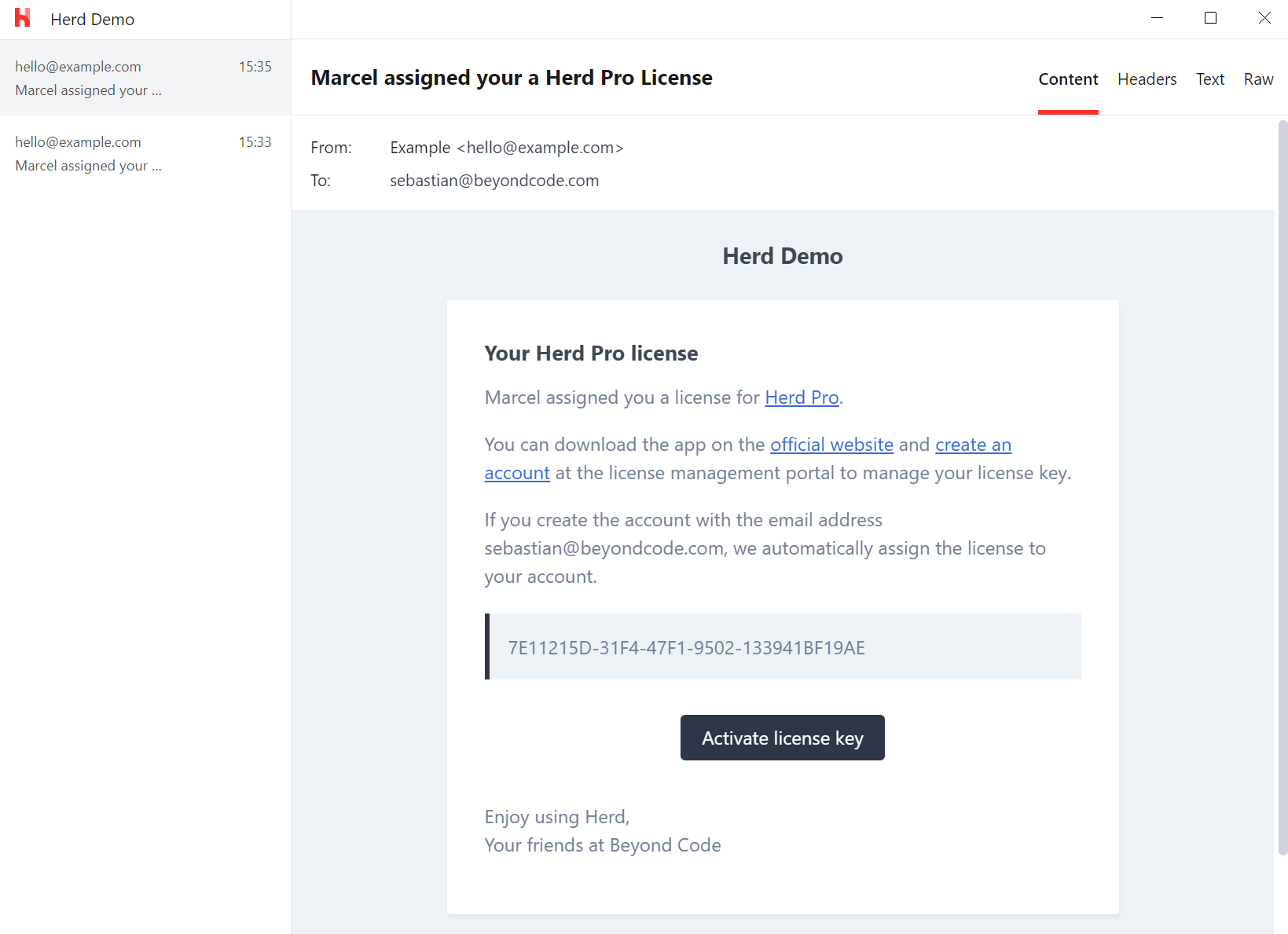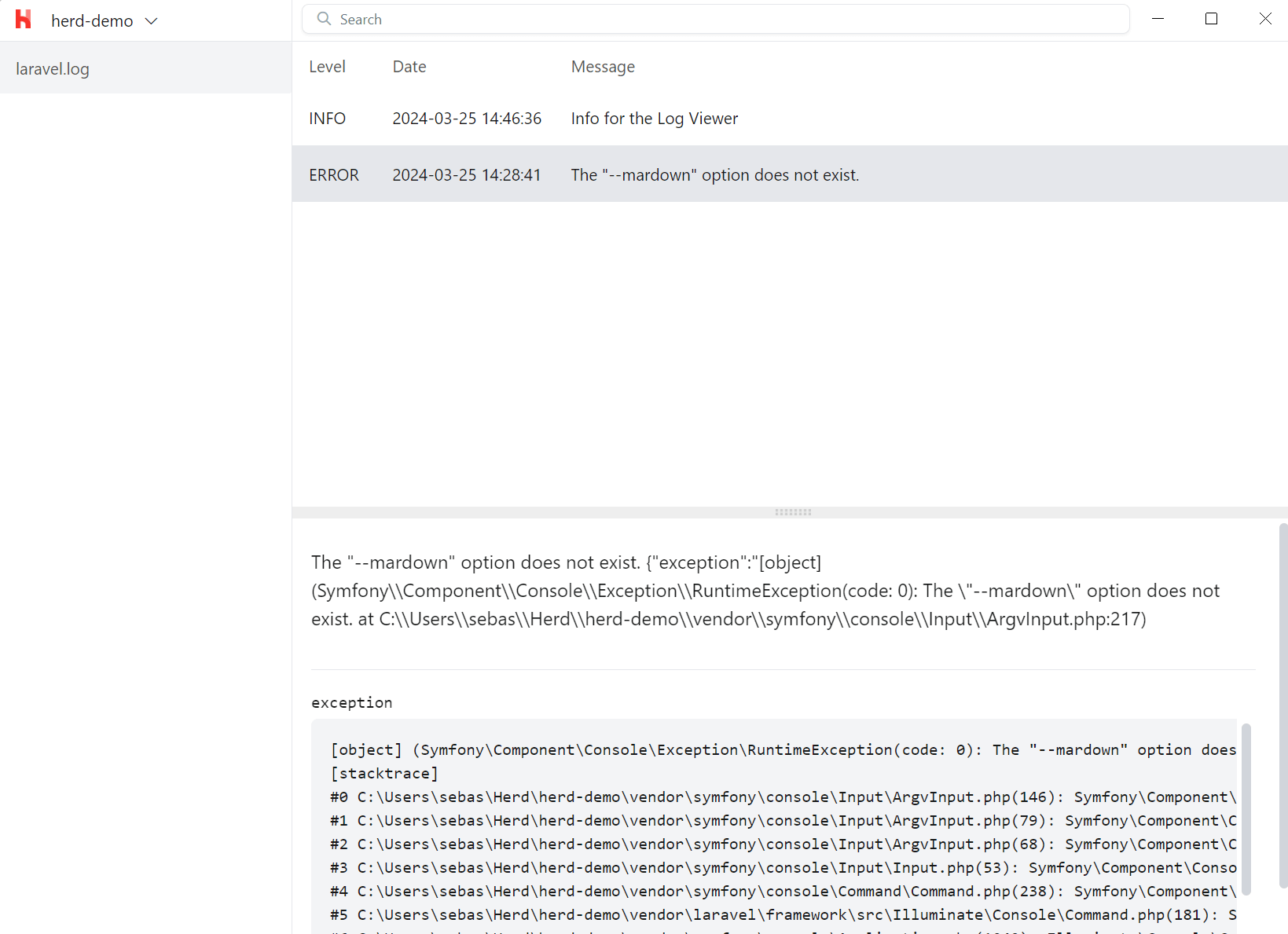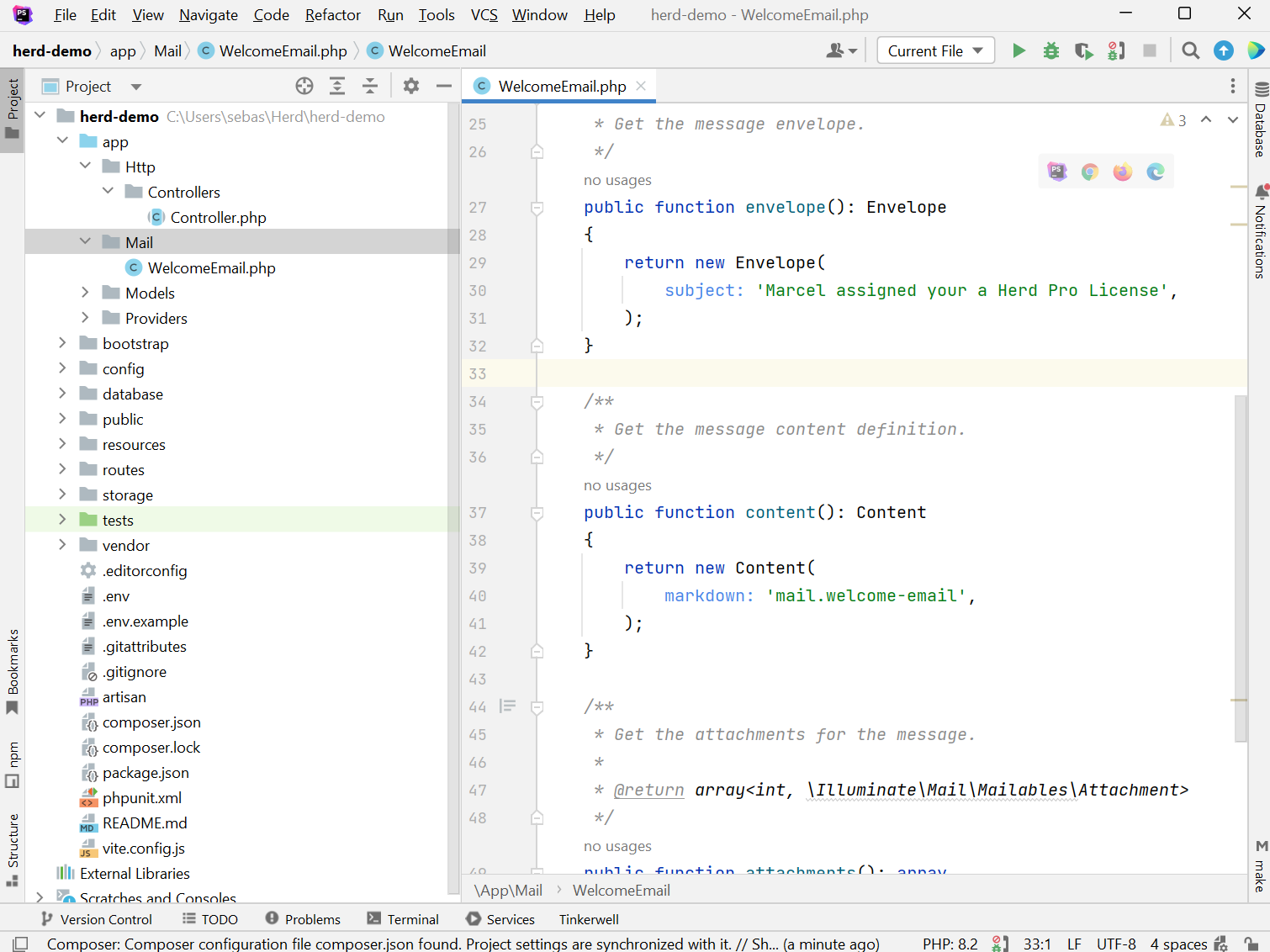One click PHP development environment.
Zero dependencies. Zero headaches.
- Services
-
NGINX
-
PHP 8.4
-
MySQL
-
Redis
05/07/2025
Herd is a blazing fast, native Laravel and PHP development environment for Windows. It includes everything you need to get started with Laravel development, including PHP and nginx. Once you install Herd, you're ready to start developing with Laravel.